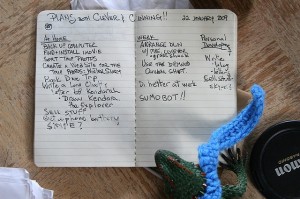Sniff This to be More Productive
Turns out certain scents will boost your productivity power. I’ve never tried it but it’s worth a shot especially because these smells are pleasant. Entrepreneur.com checked in with Beverley Hawkins, owner of the Vancouver-based West Coast Institute of Aromatherapy for her favorites:
- Lemon
- Lavender
- Jasmine
- Rosemary
- Cinnamon
- Peppermint
Aromatherapy is an ancient practice that can help relax, destress and empower, through the use of products such as a Scentsy Scent Circle, room sprays and essential oils.
There’s no need to go over the top and spray down the entire office. Just put a few drops of any of these essential oils on a cotton ball and sniff.
For more on why these scents will have you finishing up your work in no time — check out the original article here.