Overwhelmed by Your Email? I Can Help!
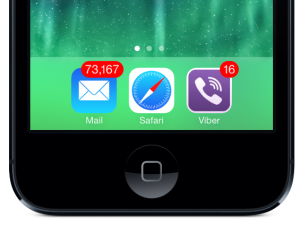 According to this study, on average we send and receive 120 emails at work every day. It’s easy to see how some of us can spend an entire day just replying to emails. So if your feeling a bit overwhelmed, don’t worry, there are several ways to fight back against the email onslaught.
According to this study, on average we send and receive 120 emails at work every day. It’s easy to see how some of us can spend an entire day just replying to emails. So if your feeling a bit overwhelmed, don’t worry, there are several ways to fight back against the email onslaught.
Here are some tips for tackling your email inbox:
Download Boomerang – This Gmail app can help you get your inbox back down to zero. There are several useful features like being able to schedule emails to send at a later date. I love this feature for when I’m up late getting things done but don’t want my email to get lost overnight. I just schedule it to go out in the morning and off it goes. This is also a great feature when you want to write emails right away about a subject but don’t want to send them right away. Let’s say you want to remind someone about a meeting or a conference. You can write up the email and schedule it to send the day before the event. That way you get it off your plate and still get the goal accomplished.
You can also set an incoming email to be returned to the top of your inbox at a more relevant time. So if you get an email you don’t need to deal with until tomorrow, Gmail won’t display it in your inbox, until the next day when it’ll appear right on top for you to tackle. The service is free for up to 10 scheduled emails but after that there are paid packages.
Unroll.me* – We get so many junk emails everyday it’s a chore in itself to sift through them all. You often don’t even remember signing up for at least half of the newsletters you receive. Unroll.me identifies all the email lists you’re subscribed to and gives you the option to unsubscribe with just one click. When I did it I was signed up for more than 300 newsletters! You’ll be surprised how much digital clutter you can accumulate over time.
Otherinbox – This is like your own personal mail assistant. It goes through all your messages and sorts them into folders, only leaving the ones you really need front and center. It also learns your personal style, so if you move an email into a different folder it will remember and sort future emails accordingly.
Rescue Time – A website service that lets you see how much time you are spending on different tasks. When you first start using this website you’ll be shocked by how much time you waste. Rescue Time also helps you set limits, so you only check your email for a specified amount of time before moving onto more pressing tasks.
Categorize – In your email you can set up different folders. This is great for splitting up your email into more manageable portions. Set one folder for urgent emails so you can deal with them right away. For less important emails, make it a rule to not deal with them until you’ve finished your work for the day. Or you can break up your folders by clients or person — whatever works for you will make you better organized.
EOM — EOM stands for “end of message” and is meant to go into short subject lines. This way you don’t waste your time writing a whole email message for something that can just be stated in a few words. And the person getting the message knows they don’t need to open it to get more. An example is shooting someone an email when you’re running late for a meeting. “Going to be 10 mins late EOM” will go into your subject line and everyone will be on the same page.
How do you organize your email?
Still feeling overwhelmed? Check out my course Take Back Your Inbox, which I created to help you get control over your emails!
*Unroll.Me makes money by learning what people stay subscribed to and what they unsubscribe from – that data is valuable and helps corporations learn what people want and what they don’t want. Your email address is NOT sold. If you’d like to keep your subscription list private you’ll need to unsubscribe manually from individual email subscriptions. If you appreciate the swiftness that you can unsubscribe from multiple sources while helping brands service customers better then Unroll.Me is for you!


Trackbacks & Pingbacks
[…] can chew. Don’t try to overhaul your life in one weekend! Start with something small, like organizing your email inbox. Once you’ve got one thing sorted you can move onto the next. I would also recommend making […]
Leave a Reply
Want to join the discussion?Feel free to contribute!