6 Productivity Shortcuts To Save You Time
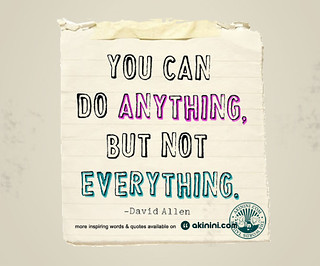 Recently, a friend told me she heard a statistic that claimed that the average American living in suburbia can spend up to 3 years of their life waiting at traffic lights. I live in NYC so this time-waster doesn’t apply to me directly, but it really got me thinking about how I might be wasting time even in my very productive life. I’ve written before on the basics – laying out your clothes the night before, having a plan for the morning, etc – but I believe that just like goals are achieved by focusing on the small steps, maximum productivity is achieved through shortcuts.
Recently, a friend told me she heard a statistic that claimed that the average American living in suburbia can spend up to 3 years of their life waiting at traffic lights. I live in NYC so this time-waster doesn’t apply to me directly, but it really got me thinking about how I might be wasting time even in my very productive life. I’ve written before on the basics – laying out your clothes the night before, having a plan for the morning, etc – but I believe that just like goals are achieved by focusing on the small steps, maximum productivity is achieved through shortcuts.
Here are a few of my favorites:
1. Using keyboard shortcuts – The tech experts at brainwave.com estimate that you save 2 seconds per minute when you use keyboard shortcuts (vs. reaching for the mouse). If that doesn’t seem like a lot of time – that 2 seconds per minute adds up to 8 workdays per year – that’s an extra vacation!




