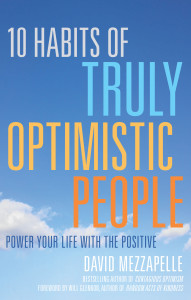Get Control of Your Calendars
I often hear a common complaint from productivity seekers like yourself — “I wish I had a better way to keep track of all my calendars.”
I get it – I have the same problem.
I have an Outlook calendar for work and I use Google Calendar for my personal and book stuff. And sometimes iCal gets thrown in the mix too. But sometimes they don’t cross pollinate and I forget stuff. I never like feeling like I’m missing out or not hitting a deadline.
Not to worry — I’ve found a pretty cool solution. I was a guest a book club last week (yes, they read my book Listful Thinking and asked me questions about it!) — and we started talking about apps of course. And one popped up that I’d never heard of — the Sunrise App.
So I took a closer look and it’s basically amazing. It allows you to connect multiple Google Calendar, iCloud, Exchange and Facebook events all in one place. So you’ll be able to keep track of your appointments, work meetings and social events.
Pros:
- It’s really pretty. In my book a gorgeous design goes a long way.
- It can be used on your desktop, iPhone and Android.
- It’s smart and uses appropriate icons for your entries. For example, if you enter “Lunch with Ali” it will instantly assign the knife and fork icon for quick reference.
- It includes the weather forecast and any holidays or sports schedules you’d like to add.
Cons:
- You’ll need to rework your alert system. I still had my Google Calendar alerts on when I started using Sunrise and I was getting double notifications. So that’s really annoying but totally fixable.
- I’ve had a friend (Ok, so it’s my friend Terri, who you all know by now as the host of Solopreneur on the Whatever It Takes Network) tell me that it doesn’t update quickly enough and changes made outside of the app take a while to show up on Sunrise. This hasn’t happened to me but don’t say we didn’t warn you!