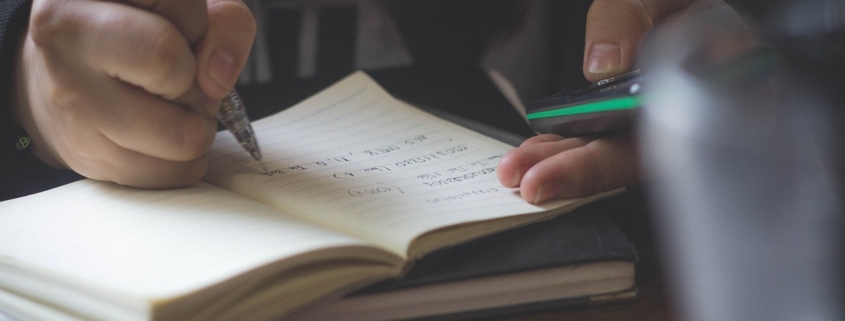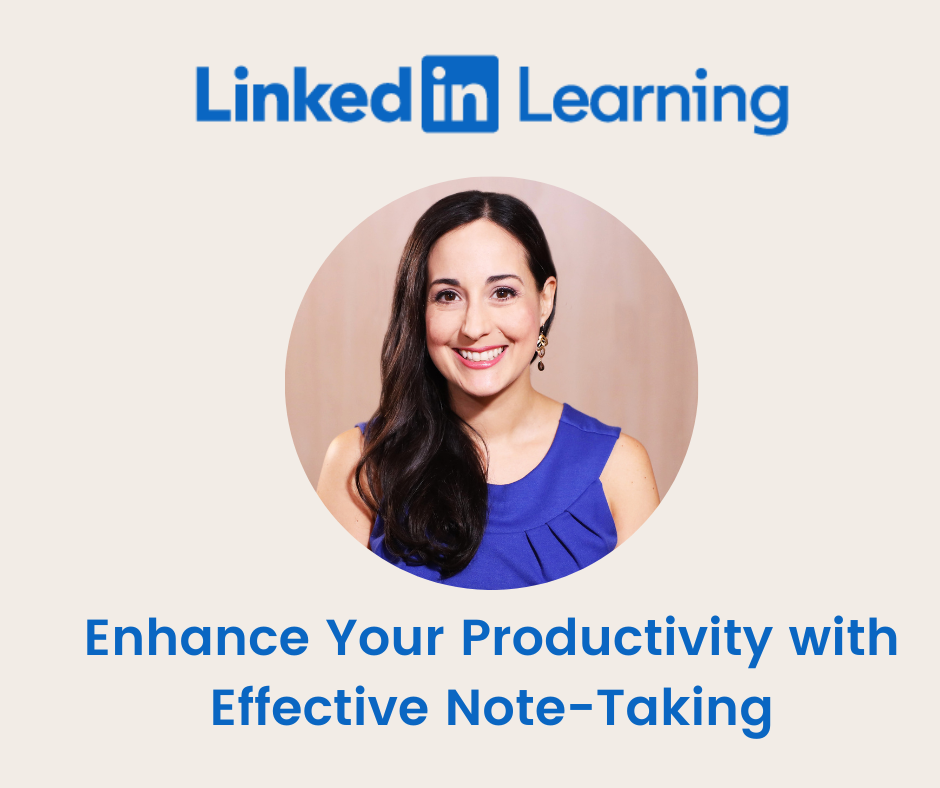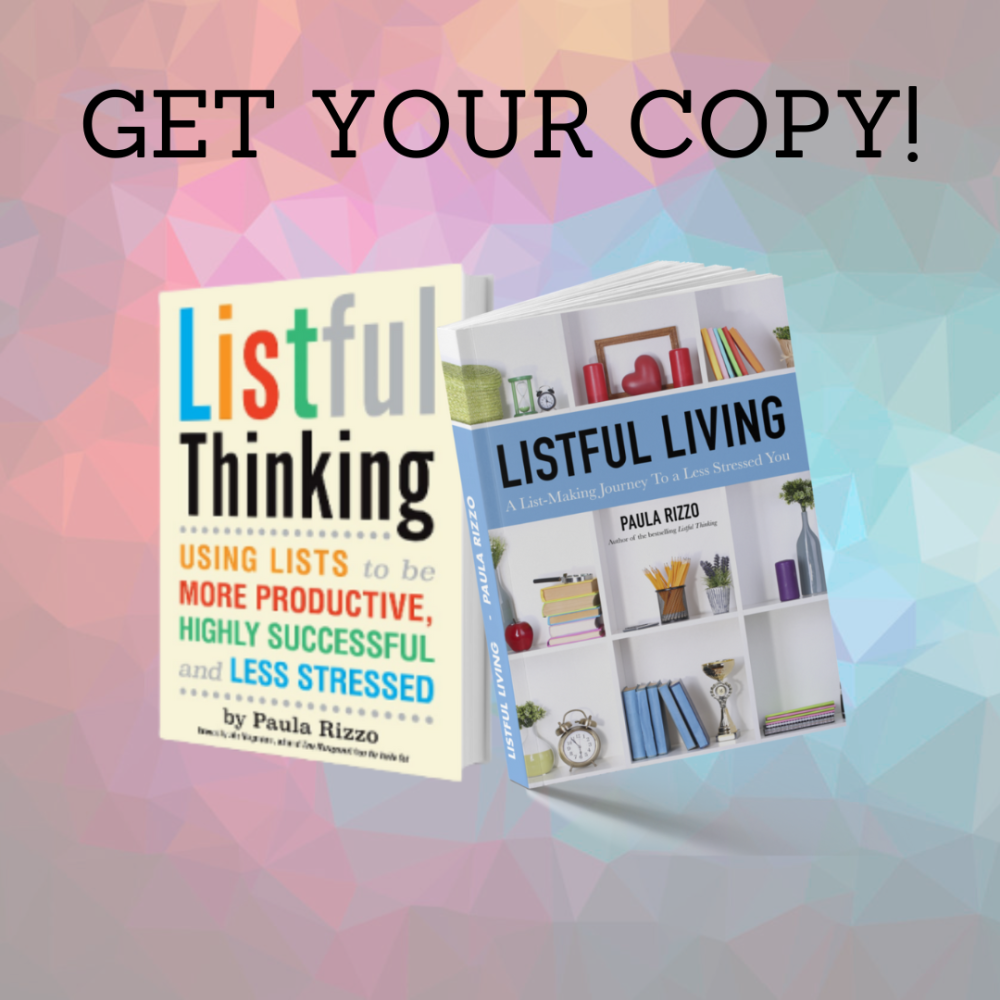Apps and Resources to Reduce Stress and Boost Productivity
___
BONUS FREEBIE: Want even more ways to stay organized, productive and less stressed? CLICK HERE to get access to my List-Making Starter Kit. It will boost your efficiency and get you back to doing more of the things you love.
___
As a productivity expert, I have a whole list of things I recommend when someone tells me they want to overhaul their routine for reduced stress and more effective habits.
These are tried-and-true apps and resources that I use myself.
From exercise apps to video chatting platforms, here’s all the best tools for reducing stress and getting more done:
Using an AI Notetaker
___
BONUS FREEBIE: Want even more ways to stay organized, productive and less stressed? CLICK HERE to get access to my List-Making Starter Kit. It will boost your efficiency and get you back to doing more of the things you love.
___
Productivity tools are evolving quickly these days. I used to take all my notes on pen and paper — but as the technology has changed, I’ve tried lots of other ways to manage information. I’ve even taught a whole class on LinkedIn Learning to boost your note-taking skills.
One tool I’m loving these days is Fathom, an AI-powered note-taking tool. Fathom promises to make note-taking not just easier but smarter… and I have to say, they deliver.
Fathom is a note-taking tool designed to help you capture and organize information quickly and easily. It lets you record meetings, lectures, webinars, or even casual conversations!
___
___
I also use it to send voice memos to myself — these are easily and accurately turned into text. Fathom’s AI transcribes in real-time, turning speech into well-organized (and readable!) notes. It’s great if you want to capture an idea on-the-go and look back at it later. As an author, this is something I use all the time.
I’ve used other AI note taking tools and I love that Fathom has lots of other helpful functions built in besides just transcription. It can summarize text, highlight key points, and even suggest action items for you.
This is so useful when I’m meeting with clients because I can focus on engaging in the conversation itself — and I also get detailed notes so nothing slips through the cracks.
Fathom has a ton of helpful features that make it a great option if you’re a first-timer at AI notetaking:
It creates real-time transcription.
Whether you’re in a meeting, attending a lecture, or having a conversation, Fathom uses speech recognition technology to transcribe the conversation as it happens. And get this — Fathom can distinguish between different voices! That means each person’s words are transcribed accurately. I love using it for meetings and I’ve found that it can really be helpful for boosting collaboration and teamwork.
It excels at summarizing.
After the conversation is over, Fathom goes a step further by summarizing the key takeaways from the meeting or lecture. Yep — no more sifting through pages of notes to find something.
It creates actionable insights for you.
Fathom also helps you identify action items and tasks from transcripts. Yep — it’ll write you a to-do list!
You can use it along with other tools.
Fathom can be integrated with Google Docs, Notion, and Evernote. I really appreciate this because it means you can fit Fathom into your productivity routine alongside other tools you’re already using.
___
___
Here’s why I use Fathom:
It saves time.
Manual note-taking is super time-consuming! Fathom takes the burden off you so you can focus on engaging in the conversation instead of worrying about jotting down every detail.
It’s more accurate than I am.
Human note-taking is prone to errors. Yep — sometimes we just write down the wrong information. AI is really accurate in this area. Fathom doesn’t miss a thing!
It helps me stay organized.
Fathom organizes my notes in a way that makes sense. I can tag notes, categorize them, and search them. It’s so much easier than piles of handwritten notes that can get lost. With an AI notetaker, everything is in one place and you can easily transfer to your other digital productivity tools.
AI-powered note-taking tools like Fathom can feel like a whole new world when it comes to productivity. I highly suggest giving it a try!
___
BONUS FREEBIE: Want even more ways to stay organized, productive and less stressed? CLICK HERE to get access to my List-Making Starter Kit. It will boost your efficiency and get you back to doing more of the things you love.
___
Boosting Productivity and Better Ways to Multitask
___
BONUS FREEBIE: Want even more ways to stay organized, productive and less stressed? CLICK HERE to get access to my List-Making Starter Kit. It will boost your efficiency and get you back to doing more of the things you love.
___
I used to multitask all the time, and it totally undermined my productivity. So I became completely anti-multitasking — until I realized that in some situations, multitasking is actually the key to reducing stress and getting more done.
Want to join me and reclaim multitasking? Here’s how:
1) Not every task is created equal.
Reading and talking on the phone, texting and driving — those tasks don’t play well together.
Why? Each pair uses the same part of your brain. Reading and talking both require language comprehension. Texting and driving both use motor control and attention to detail.
You can’t complete two tasks that activate the same parts of your brain. We’re just not wired that way!
2) Put the right tasks together.
Instead, pair tasks that use different parts of your brain. Doing this can boost productivity by keeping you engaged.
We actually do this naturally — that’s why so many people doodle in meetings. Drawing helps keep you focused! You’re using two different skill areas that complement one another.
3) Repetitive tasks are ideal for multitasking.
The best times for intentional multitasking are when you’re doing repetitive tasks.
Gardening, for example, is a great time to listen to language lessons. You’re using your hands for gardening and your brain to learn the language, so there’s no competition between tasks. And the repetition means you can get into a flow state, which is great for productivity. Cooking while listening to a podcast and organizing files while listening to an audiobook work just as well for the same reasons.
___
___
4) Walking goes well with big decisions.
If you do it in the right situations, multitasking can boost productivity. And the same is true for making decisions. Putting low-intensity physical activity such as walking with a decision-making moment can help you stay focused on what you need to think about.
Moving your body into new spaces can help you get perspective and feel energized. This is a great trick when you have a decision coming up — multitask walking with mulling it over. You might be surprised how well it works!
Multitasking has a bad reputation — but in some situations, it can actually boost your productivity!
For more tips, you can check out my full segment on PIX11 News in New York City.
___
BONUS FREEBIE: Want even more ways to stay organized, productive and less stressed? CLICK HERE to get access to my List-Making Starter Kit. It will boost your efficiency and get you back to doing more of the things you love.
___