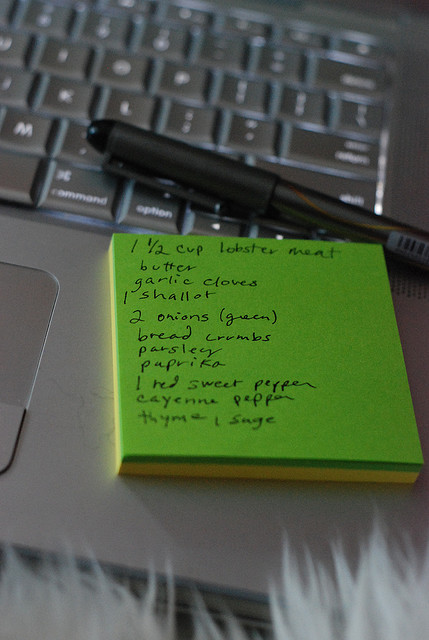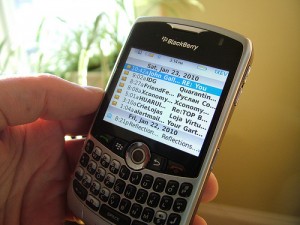4 Ways to Make Your Resolution Stick
It happens every year – you make a New Year’s resolution and by February you’ve forgotten about it. It happens to the best of us – but it doesn’t have to be that way. It’s the way that you’re making your resolutions that is probably setting you up for failure. So here’s a checklist to make sure that you stick with your New Year’s resolution this year:
1. Make It Attainable: If you make your goals too unrealistic or broad you will never reach them and you’ll be disappointed. For instance – don’t say you want to run 10,000 miles this year if you don’t have the time or resources to do it. Instead vow to run two miles a day, five times a week – this is much more attainable and you’ll feel satisfied when you’re able to reach that goal. Read more