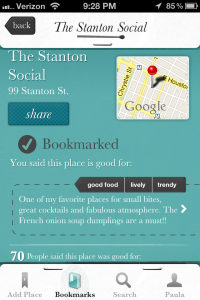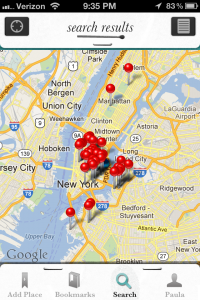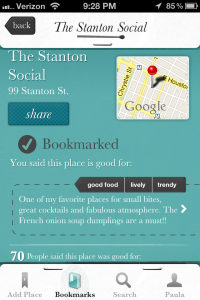 I’m all about shortcuts to make life easier – even when it comes to list making. Up until now I had been testing out a few apps to store my “must try” and “favorite” restaurants. But I kept reverting back to my usual list-making ways: writing them down and storing them in Evernote or Wunderlist. Those have all worked fine.
I’m all about shortcuts to make life easier – even when it comes to list making. Up until now I had been testing out a few apps to store my “must try” and “favorite” restaurants. But I kept reverting back to my usual list-making ways: writing them down and storing them in Evernote or Wunderlist. Those have all worked fine.
But – I have found an app that is smart and easy to use and does just what I need it to do. Perfect! Gone are the days of trying to remember the name of that restaurant or shop that you passed by last week. Now all you have to do is download one app – Matchbook.
Matchbook allows you to enter the name of the place you want to remember manually or search for it. If you are nearby – you can click the button “I’m walking by it” and Matchbook will find it for you! Brilliant!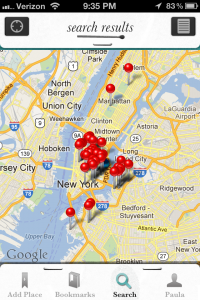
You can add tags to remember certain things about the place like if it’s got a great brunch, is loud or is super trendy. If you’re stumped for a spot to meet friends after work – you can search via neighborhood and tags. It’s much easier to navigate than Yelp’s vast database of knowledge but the searching is a bit quirky. That will be fixed in future updates, I’m sure!
It works all over the world and organizes your bookmarks by area, which makes it easy to find a place quickly. There’s also a map so you can see your bookmarks laid out in front of you and see what you’re closest to.
You can share places with friends but you don’t have to “friend” anyone through the app. Just lots and lots of list making! Check it out and let me know what you think.
 In just a few hours I’ll be taking off for Paris! Jay and I are visiting our fabulous friends Nicole and Peter who decided to move there for three months “just because.”
In just a few hours I’ll be taking off for Paris! Jay and I are visiting our fabulous friends Nicole and Peter who decided to move there for three months “just because.”