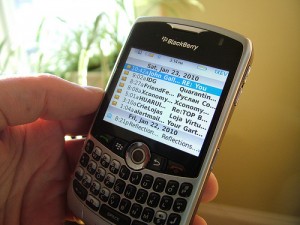Making Visual Lists With Pinterest
There are lots of different ways to make lists — handwritten, apps, typed out in documents, by calling your voicemail, and even by drawing pictures. The website Pinterest.com is changing the list-making game. I have been dedicating some real time to getting to know it and it’s fabulous. It’s so much fun and once you start you won’t be able to stop! My guest blogger Jennifer Anastasi is addicted!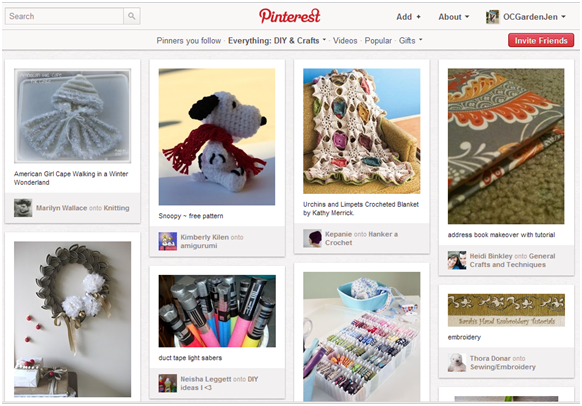
Go Paperless With Pinterest
by Jennifer Anastasi
Have you heard of Pinterest? I’m a do-it-yourself, crafty type so I always have a list of project ideas a mile long. Previously, I thought I was pretty organized by keeping my ideas in a 3-ring binder and going through them every few months to weed out things that I’ve done or no longer plan to do. However, I’ve ditched the binder since discovering Pinterest. Seriously, I am in love with Pinterest and it has been so much fun to use it to organize my vision boards, craft ideas and more online! No more magazine clippings, random notes and paper scraps! I’ve gone paperless with Pinterest and you can too. Read more