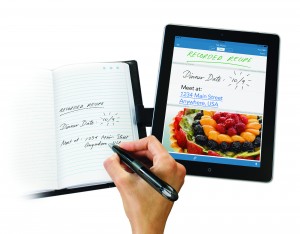Throw Away Your New Year’s Resolution
Happy New Year to all of you. I hope 2014 brings you everything you desire! But if you have a New Year’s Resolution — I urge you to throw it away. Yep — that’s right. I think there is a much better way to get organized, be healthier, become more productive etc. etc.
Get Rid of that Resolution
It Really Works
This tactic really works. And the reason I know is because I used it last year. I’ve been into yoga here and there but really wanted to incorporate it into my life. So instead of resolving to “do yoga” — I made a goal for myself to “practice yoga for 10 minutes a day.”
This very specific goal turned out to be the best approach for me. It’s not overwhelming — I’m not intimidated by 10 minutes a day like I might be to commit to an hour long class a few times a week.
So since last year — every day (ok, most days…but I don’t beat myself up if I don’t do it) I do yoga for 10 minutes in the morning.
What’s your goal for this year?