CoSchedule Is A Smart Way to Schedule Social Media
![]() I’m all about shortcuts and tricks to get more done and with managing this blog — it’s no different. I pre-schedule blog posts in WordPress so I don’t have to worry about them. I also use Buffer and Hootsuite to help fill up my social media calendars. That way I can set everything up ahead of time and be less stressed out about having to tweet or Facebook a message. Plus, I have a day job so it’s essential to automate so I can make the most of my time. I could also, once I find the time – employ a company such as these wordpress seo experts to try and get more traffic to my blog as well as my social media that I try so hard to upkeep and maintain as to not let me content go stale or unseen.
I’m all about shortcuts and tricks to get more done and with managing this blog — it’s no different. I pre-schedule blog posts in WordPress so I don’t have to worry about them. I also use Buffer and Hootsuite to help fill up my social media calendars. That way I can set everything up ahead of time and be less stressed out about having to tweet or Facebook a message. Plus, I have a day job so it’s essential to automate so I can make the most of my time. I could also, once I find the time – employ a company such as these wordpress seo experts to try and get more traffic to my blog as well as my social media that I try so hard to upkeep and maintain as to not let me content go stale or unseen.
Scheduling social media has always been a hassle for me though. I’ve had the help of some wonderful interns but it’s just one of those things that I always dread doing. It’s normally the last thing I think about but something I know is so important to the survival of this blog.
It should be fun but often it’s not.
That’s until I discovered CoSchedule. Cass McCrory, who designed my site, told me about it and I’ve had it on my to-do list to check it out. Now that I have, I want all of you to know about it too. If you decide to grow your social following online with free instagram followers CoSchedule will feel even more efficient so I hear.
It’s a drag-and-drop editorial calendar for WordPress that puts your blog posts and social media messages on the same schedule. So you can integrate all of your social media networks like Facebook,Twitter, Google+, Tumblr and LinkedIn. For the entrepreneurs out there who have your own blog or website I really recommend trying it out.
After I write a blog post I can create social media for that post right below the draft with the CoSchedule plugin. I’m able to pick which social network I want to share the post on and what I want to say. Plus (this is the best part) I can schedule out posts for when the blog publishes, for the next day, the following week, the following month or any day I choose. It’s all right there in one place and requires just a few clicks and not too much brain power.
This way I’m able to schedule posts into the future so they get more play later on. It happens too often where I’ll share a post and then it gets lost on my blog but it’s still relevant. But now CoSchedule gives my posts new life.
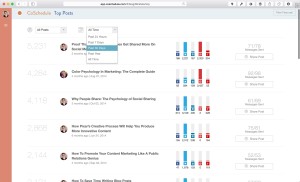 Another way to schedule posts is to use their drag and drop calendar. You can drag a post from one date to another and your social media messages move with it.
Another way to schedule posts is to use their drag and drop calendar. You can drag a post from one date to another and your social media messages move with it.
Another great feature on CoSchedule is that it tracks how well your posts are received on social media. It creates a list of your top posts of all time. This gives me the chance to cater content to specific platforms. It’s always interesting to see the numbers broken down. So that way I can figure out which topics really resonate with all of you.
I’ve been using CoSchedule for about a week and so far so good. I don’t have many complaints other than you can’t use Pinterest with it. At one time you were able to but they’ve run into some issues with it so it’s no longer a feature. Having a Pinterest integration would make my life even easier — but I won’t be too greedy now! I’m just glad I found a solution that is fun to use and gets the job done.
CoSchedule gives you a two week trial and then packages start at $10 a month. The trial is a good chance to decide whether or not it’s works for you, and I have to say I’m impressed. Plus the time it saves me having to do everything manually is easily worth 10 dollars!
Take a look at their video for the top 5 features of CoSchedule and start your free trial here.


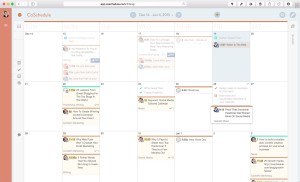
Great review. I like the feature where you can schedule out posts for when the blog publishes, You should to check out Mass Planner though I would love to read your review about it.
Thanks for writing this awesome review of CoSchedule! We appreciate it!