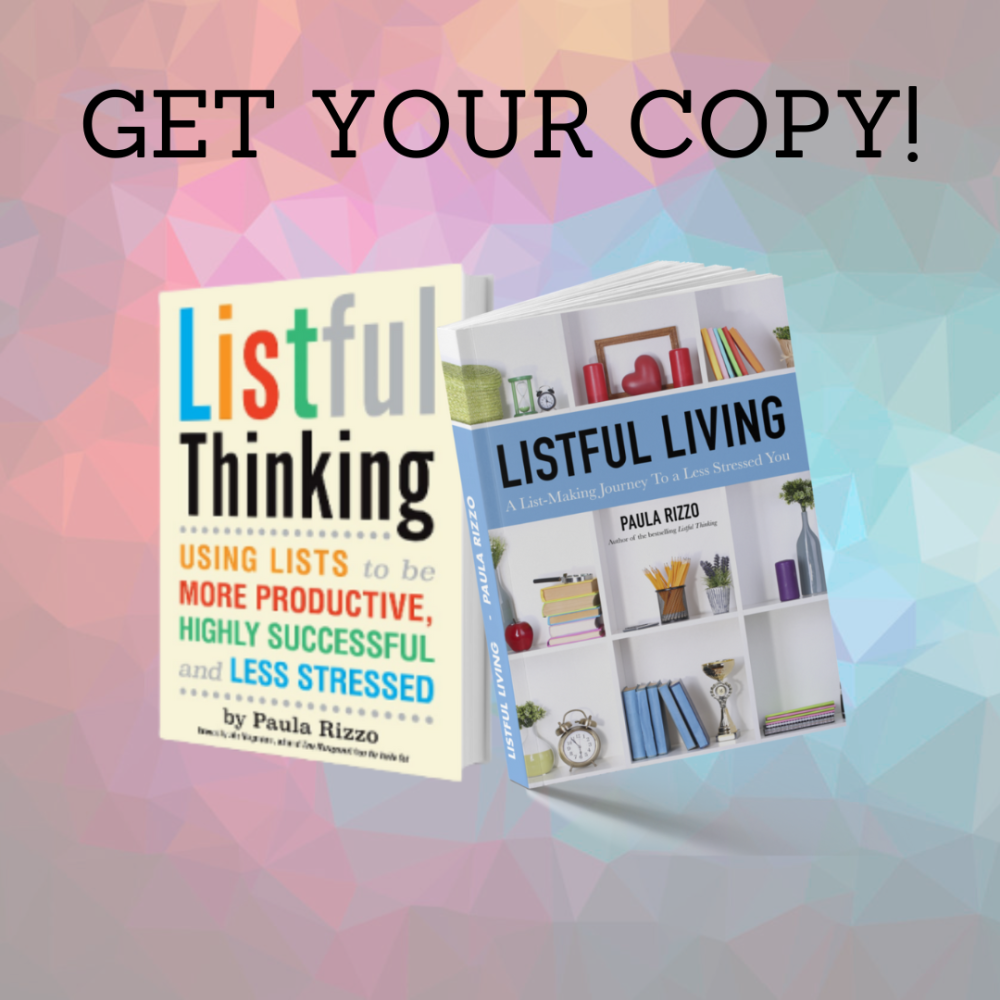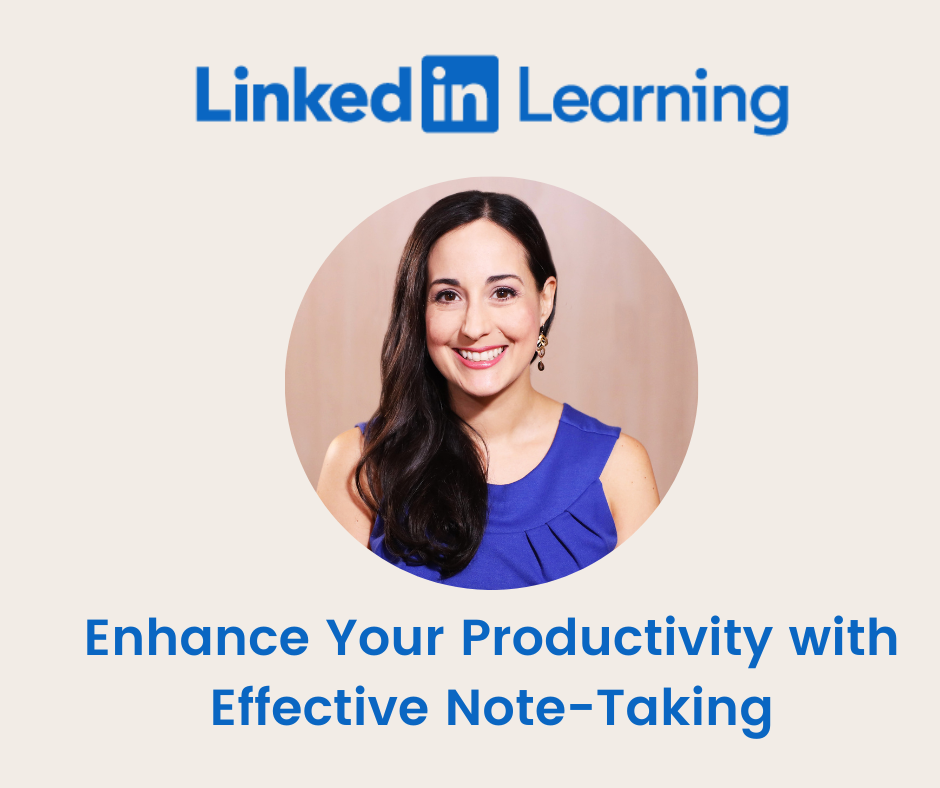Turn Bad Habits Into Productivity Superpowers
___
BONUS FREEBIE: Want even more ways to stay organized, productive and less stressed? CLICK HERE to get access to my List-Making Starter Kit. It will boost your efficiency and get you back to doing more of the things you love.
___
Productivity bad habits can undermine your good intentions. They cause stress and wasted time.
The good news? You can turn these bad habits into good ones. I shared my tips on PIX11 News in New York City => check out the full video here!
Here are three common bad habits — and how to fix them!
1) You’re always late… so change the time.
Being late is a productivity killer. If your meeting starts at 11 a.m. and you never show up until 11:10, change the time of the meeting so that you start showing up.
It’s called the “Nudge Method” — here’s how it works. Changing the time of the meeting to 11:15 (or 11:25, or 12:15 – any irregular time works) will trick you into paying a little more attention and showing up on time.
Give it a try — you might be surprised at how well it works. Also making meetings shorter could help too. Gary Vaynerchuk famously has seven-minute meetings.
__
__
2) You say yes to everything… so put up parameters.
Saying yes to every opportunity, task, or request might feel like a good way to be helpful, but it can quickly become overwhelming. Saying yes to everything means you’re not saying yes to yourself, your priorities, or your time.
Before agreeing to something, take a moment to decide if it aligns with your priorities. If it doesn’t, politely decline. You don’t need to give a long explanation. Get comfortable saying no!
Setting boundaries is essential for maintaining a balanced schedule. If you’re already juggling a lot, adding more to the pile will only lead to burnout.
By being more intentional about what you agree to, you’re protecting your time and energy for what really matters.
___
___
3) You procrastinate… so increase your motivation.
Procrastination is probably the most common productivity killer. We all do it — putting off tasks we know we should do until the last possible minute. But procrastination isn’t about laziness. It’s often a symptom of a lack of motivation or clarity. You don’t do the work because you’re not sure how or because you don’t feel motivated.
Once you get a handle on exactly what needs to be done, increasing your motivation is the next piece of the puzzle. Boosting your creativity through a little bit of drawing, reading, or even taking a walk can make a big difference in your perspective.
Which productivity bad habit are you going to flip?
Check out the full PIX11 News video with my tips here!
___
BONUS FREEBIE: Want even more ways to stay organized, productive and less stressed? CLICK HERE to get access to my List-Making Starter Kit. It will boost your efficiency and get you back to doing more of the things you love.
___
How to Make the Most of Travel Points
___
BONUS FREEBIE: Want even more ways to stay organized, productive and less stressed? CLICK HERE to get access to my List-Making Starter Kit. It will boost your efficiency and get you back to doing more of the things you love.
___
I love traveling — visiting new places is fun, inspiring, and keeps me curious. But it can also be expensive. That’s where travel points and reward systems come in. They can seem complicated, but they’re also an excellent tool for maximizing your time and money.
Whether you’re a frequent flier or an occasional vacationer, learning how to maximize your travel points can enhance your travel experience — and keep costs down!
Here’s how to get the most out of your travel rewards.
1. Understand the different types of travel points.
Travel points generally come from two main sources: airline loyalty programs and credit card rewards. Here’s what to know about each type:
Airline miles: These are earned by flying with specific airlines or their partners. Each airline has its own program, so understand how many miles you need for a free flight and how to accumulate them.
Credit card points: Many credit cards offer points for purchases. These can often be transferred to airline and hotel loyalty programs, giving you more flexibility in how you use them.
2. Choose the right credit card.
Selecting the right credit card is crucial for maximizing your points. Look for cards that offer one or all of these benefits:
Sign-up bonuses: Many cards provide substantial bonuses if you meet a spending threshold within the first few months.
Bonus categories: Some cards offer higher points on specific categories like travel, dining, or groceries. Choose a card that aligns with your spending habits.Also it’s smart to know which cards will get you the most points for your purchases. I love The Points Guy app because you can put your credit cards in there and when you’re out making a purchase it will tell you which card to use to optimize your purchase!
No foreign transaction fees: This is especially important for international travel, allowing you to use your card abroad without additional charges.
WHICH CARD DO YOU USE?
I get this question a lot so I’m going to list out my favorites here. I’ve tried a bunch through the years and these are the ones that have consistently allowed me to travel in the Delta One cabin (my favorite!) get lounge access, free access to Clear and Global Entry, and so much more! I’m sharing affiliate links for these cards so if you sign up using one of these links, I may get bonus points or miles but you will too!
Delta Skymiles Platinum American Express: I’ve been using this card for years and I love it because I love to fly Delta. If you are dedicated to one airline and in a city that it services often then I think it’s a good idea to go all in. However, other cards have more flexibility if you want to transfer your points/miles elsewhere. If you apply for an American Express Card with this link, you could earn a welcome bonus and I could too. Terms Apply.
Chase Sapphire Preferred – This is a great card for travelers and you’re able to accumulate Chase Ultimate Reward points. The nice thing about these points is that you can transfer them to any of the partner companies that use them so you don’t have to use all your points with Chase. It’s the most versatile way to use points. There’s a Limited-time offer – $300 Chase Travel℠ credit + 60,000 bonus points with Chase Sapphire Preferred. I can be rewarded if you apply here and are approved for the card.
Bilt Mastercard: This is a new one for me and I got it because once we sold our apartment in New York City we started renting again. And usually when you pay rent with a credit card you have to pay a fee. That’s always difficult when you’re trying to get points for a credit card reward program but Bilt has figured out a way around it! There are no fees when you pay your rent using the card. Great, right? Yep! Use this link to sign up and you may get a bonus and I could too!
Delta Reserve Business American Express Card: I’ve had this card for years as well and it’s one of my favorites. I got it as soon as I started my own business and I’ve never regretted it. Although it does come with an annual fee it’s worth it to me because of all the benefits that I get with it. Apply for an American Express Card with this link and you could earn a welcome bonus and so could I! Terms Apply.
Chase Ink Business Preferred Card: I use this one for my business and it also feeds into my Chase Ultimate Rewards bank so I can transfer the points to other airlines, hotel chains and more. Earn 90,000 bonus points with the Ink Business Preferred® card or up to $1,000 bonus cash back with the Ink Business Premier® card, Ink Business Unlimited® card or Ink Business Cash® card. I can be rewarded if you apply here and are approved for the card.
__
__
3. Consider your spending habits.
To maximize your potential points, think about your spending habits. Everyone is different and you want to consider what actually makes the most sense. But really, you don’t want to spend any more money than you normally would. You just want to optimize your spending.
Everyday spending: Use your travel rewards credit card for everyday purchases to accumulate points. Just be sure to pay off your balance each month to avoid interest.
Bonus promotions: Stay updated on promotions from airlines and credit card companies that offer bonus points for specific purchases or during certain periods.
Shopping portals: Many airlines and credit cards have online shopping portals that offer extra points for purchases made through them.
__
__
4. Leverage partner networks.
Most airlines and hotel chains have partnerships with other companies, allowing you to earn and redeem points more effectively:
Hotel stays: If you have airline miles, check if you can transfer them to a hotel loyalty program for points. This can be especially useful during travel.
Car rentals and dining: Earn points by booking car rentals or dining at participating restaurants that are part of your airline or hotel loyalty program.
5. Be strategic with redeeming points.
Redeeming points wisely can significantly enhance their value. Here are some factors to consider:
Book early: Award availability can be limited, especially for popular routes. Booking early can help you secure the best deals.
Avoid blackout dates: Be aware of blackout dates and peak travel seasons. Flexibility can lead to better redemption options.
Consider off-peak travel: Traveling during off-peak times often requires fewer points, allowing you to stretch your rewards further.
6. Stay informed to get more out of loyalty programs.
It can be easy to skip sign-ups for loyalty programs — who needs more emails in their inbox? — but they might lead to serious savings!
Newsletters and alerts: Sign up for newsletters from airlines and credit card companies to stay updated on promotions and changes to their rewards programs. I recommend reading The Points Guy’s Newsletter and also took a free online course through 10xTravel that I found really helpful.
Apps and tools: Download apps that track your points (usually offered by the airline or bank). They might offer reminders for when to book flights or tools to redeem rewards. I love TripIt because it’s an organized way to keep track of not only your travel itineraries but also your points and miles. I have TripIt Pro and think it’s worth the yearly fee. The app alerts me of changes to my itinerary often before the airline does.
__
__
7. Know when to use points versus cash.
Sometimes, using cash might be more beneficial than redeeming points:
Value of points: Calculate the cash value of your points. If the redemption value is less than what you’d pay in cash, consider saving your points for a better opportunity.
Special promotions: Occasionally, airlines or hotels offer discounted rates that might be lower than the points required for redemption, making cash a better choice.
Maximizing travel points requires strategic planning and a bit of research. By understanding your earning potential, choosing the right credit card, and being strategic about redemption, you can travel more for less.
Happy travels!
___
BONUS FREEBIE: Want even more ways to stay organized, productive and less stressed? CLICK HERE to get access to my List-Making Starter Kit. It will boost your efficiency and get you back to doing more of the things you love.
___
Tips for Slowing Down Summer
__
BONUS FREEBIE: Want even more ways to stay organized, productive and less stressed? CLICK HERE to get access to my List-Making Starter Kit. It will boost your efficiency and get you back to doing more of the things you love.
__
It’s easy to feel like summer is slipping by, but being intentional, mindful, and proactive about how you spend your time can help slow it down.
I hopped on PIX11 News in New York City to chat about my strategies — you can check out the full video here.
1) Spend time outdoors.
Connecting with the natural world is one of the best ways to slow down and enjoy the season. Take a walk in the evening if the day is too hot. Go to the beach for a day. You can even pick a topic to help you lean in — maybe it’s plant identification or bird watching.
I love the Merlin Bird ID app! If you’re into hikes you can check out the AllTrails app — it’s really useful and lets you filter so you can find a doable hike, no matter your experience level.
Or just grab a book and a cold beverage and head to your local park.
2) Unplug.
Cutting down on your screen time can help you focus on the present moment. As the saying goes, comparison is the thief of joy. Seeing someone else’s vacation won’t help you enjoy yours.
The more time you spend scrolling social media, the less aware you are of what’s actually happening in your life, right now.
Set a time limit for yourself or even pick a day when you’re going to log off. It makes a big difference in your perception of the world when you’re only looking at what’s right in front of you.
__
__
3) Prioritize hobbies.
Now is the time to pick up a new hobby or get back into something you used to love. Think back to what made you happy as a kid. Was your nose always buried in a book? Did you bring your paint set outside to make watercolors? Or were you a water bug?
Trying new things is especially helpful when it comes to savoring the season. Learn a new card game or take a class that you wouldn’t have time for in another season. I’ve been obsessed with learning all about Tarot Cards. You’ll be glad you took the time now to dig into a new hobby.
4) Make time for family and friends.
Summer is time for connecting. Don’t push off that girls’ trip or family reunion. Now is the time. I’ve been hearing great things about the app Troupe — it’s an all-in-one group trip planning app that lets you collaborate with friends and family to pick dates, find hotels, and choose activities. Also check out all my tips here for planning a less stressful trip.
When you do get together, you can even combine my other tips — head outside with your loved ones, try a new activity together, and leave your phone in your bag.
For more tips, you can check out my PIX11 News interview.
How are you going to savor the summer?
__
BONUS FREEBIE: Want even more ways to stay organized, productive and less stressed? CLICK HERE to get access to my List-Making Starter Kit. It will boost your efficiency and get you back to doing more of the things you love.
__