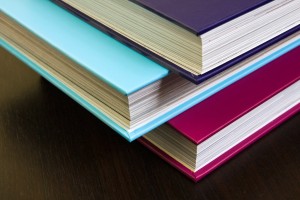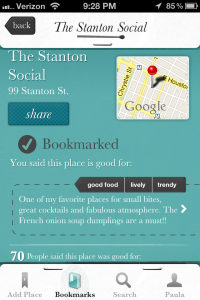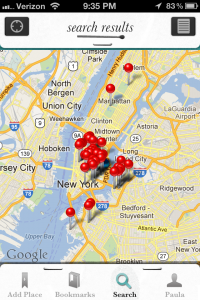Lists Make Phone Calls More Productive
A friend of mine told me that she felt bad because she never had anything to talk about with her mother when she calls. I think we’ve all been there. The time comes for you to “talk” and your mind goes blank. This is where a list comes in handy.
I suggested that my friend write down important things that she wanted to tell her mother as they happened. She started making a list. And when the next phone call came up — she filled her mom in on everything that was going on in her life. She felt good because she could connect better with her parents and her mom actually noted that this was one of the best phone calls they had had in a long time.
My friend let her in on the secret — she had made a list. There’s no shame in having a cheat sheet! Especially if it makes you more successful in whatever task you take on — even talking on the phone with your mom! Try it!