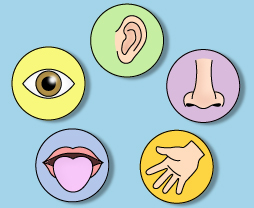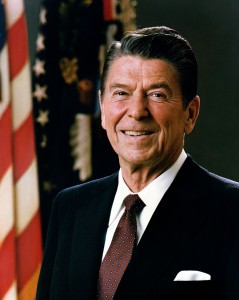Use Your Five Senses to Get More Done
I’ve recently started meditating using the HeadSpace App and one of the exercises is to really pay attention to everything around you. Close your eyes and tap into what you’re hearing, how you feel, what you’re smelling and what your feet feel like on the floor. It’s a tedious practice at first but this attention can really do wonders in the long run. The same idea goes for your workspace.
We all have our favorite places to work, but have you ever thought about why? Whether you realize it or not, the five senses do more than just provide us with nice smells and pleasant tastes—they actually influence our productivity habits.
Next time you go to sit down in your office, here’s how you can use the five senses to impact your productivity:
1. Sight: Next time you paint your walls, remember that blue is the most productive color. Moredays.com says it stimulates a high work performance, which can keep you plugging along for long periods of time. Blue provides a calming and soothing effect, which helps to improve the mind too.Blue is even the recommended color to wear on a job interview because it symbolizes loyalty!
If you can’t change the color scheme in your office, add a small desk plant. While desk plants help to spruce up a workplace, two recent studies show that plants actually help to improve productivity, as well. Nature helps brighten moods and regain focus, but if you don’t have time in your schedule to go for a walk outside, a desk plant will do the trick.