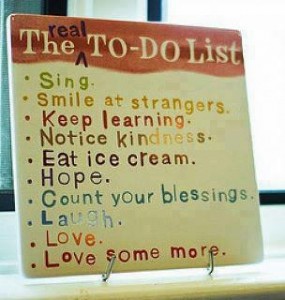Congrats to Astrid: An Amazing To-Do List App
Would you like a personal assistant to help you remember appointments and check things off your to-do list? I know of one who will work for cheap and keep you organized and make sure you hit all your deadlines. Her name is Astrid. And I’d like to offer my congratulations since the company was just sold to Yahoo.
Who is Astrid?
Astrid is an adorable little octopus and one of my favorite to-do list apps for iPhone or Android. If you don’t have one of those devices you can also access this productivity tool by going to Astrid.com.
Astrid will keep all of your tasks organized and remind you of what you need to do with motivational and encouraging nudges like “How about it? Ready tiger?” You can also rename all of your lists and maintain them however you like — set reminders or not, give your tasks due dates or not. It’s up to you. Read more