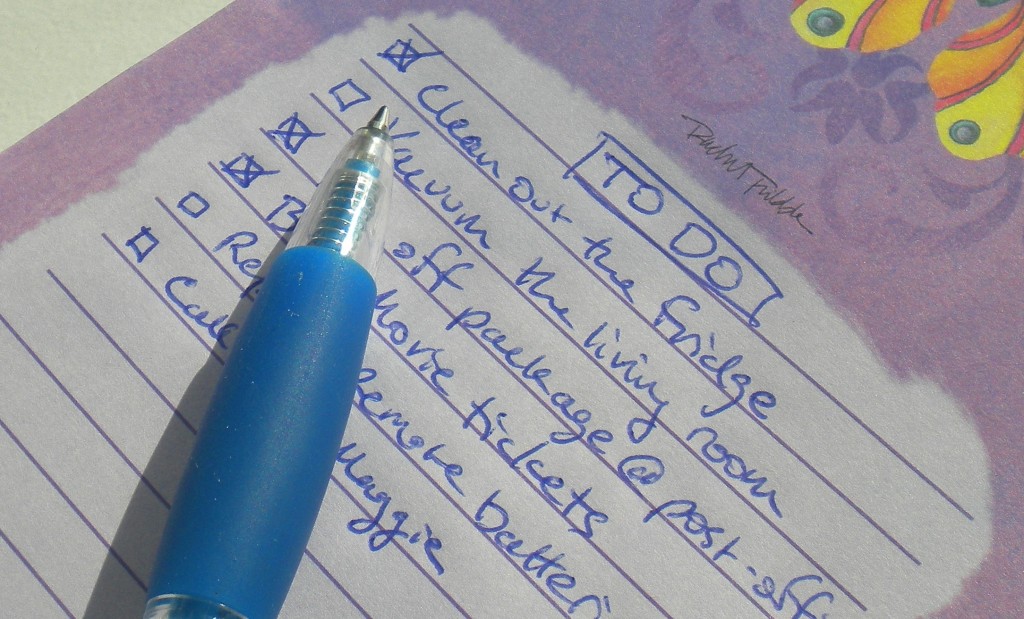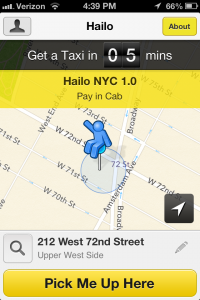How To: Writing a Packing List
___
BONUS FREEBIE: Want even more ways to stay organized, productive and less stressed? Click here to get access to my List-Making Starter Kit. It will boost your efficiency and get you back to doing more of the things you love.
___
I always make a brand new packing list for every trip. Some people keep a template of items they use often but for me I like to start from scratch and really customize my list. Having the list helps to make my trip less stressful.
Here’s my packing list making technique:
1. Write an Itinerary: Let’s say we’re going somewhere warm from Friday to Monday. We are arriving late on Friday and then Saturday and Sunday will be carbon copies of each other. Breakfast, Beach, Snack, Lunch, Beach, Snack, Dinner. Fabulous! When you make your list think of all the activities you might be doing. If you’re museum hopping — you won’t want to forget your camera and comfy shoes. Read more