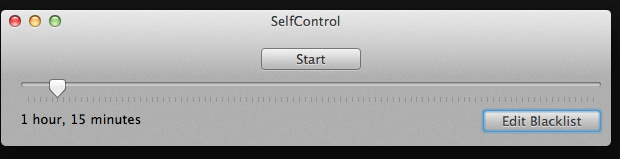Ronald Reagan Was A List Maker!
I take copious notes while doing just about anything.
1. Phone Calls: I jot down keywords and phrases so I don’t forget details and can go back and reference what was said later.
2. Magazines & Books: I write down ideas or websites I want to check out as I skim through the pages.
3. Movies & TV: I’ll get a thought and have to write down a note or two about what I’m watching.
My husband thinks it’s a colossal waste of time but it turns out I’m not alone in this obsessive little habit. Former President Ronald Reagan did a similar thing!
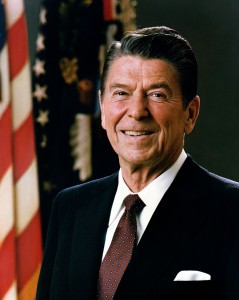 A book called “The Notes: Ronald Reagan’s Private Collection of Stories and Wisdom,” is a collection of Reagan’s personal notes. He jotted down his favorite quotes, jokes and proverbs on 4-by-6 index cards and kept them locked away in the Oval Office. The only other person who had seen these lists was his beloved wife, Nancy.
A book called “The Notes: Ronald Reagan’s Private Collection of Stories and Wisdom,” is a collection of Reagan’s personal notes. He jotted down his favorite quotes, jokes and proverbs on 4-by-6 index cards and kept them locked away in the Oval Office. The only other person who had seen these lists was his beloved wife, Nancy.
The book says that Reagan picked up list making while he was working as a spokesman for General Electric in the 1950s. He would read during long train rides and write notes on what he thought was most important. Read more