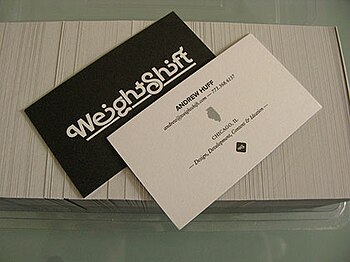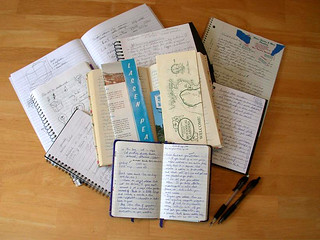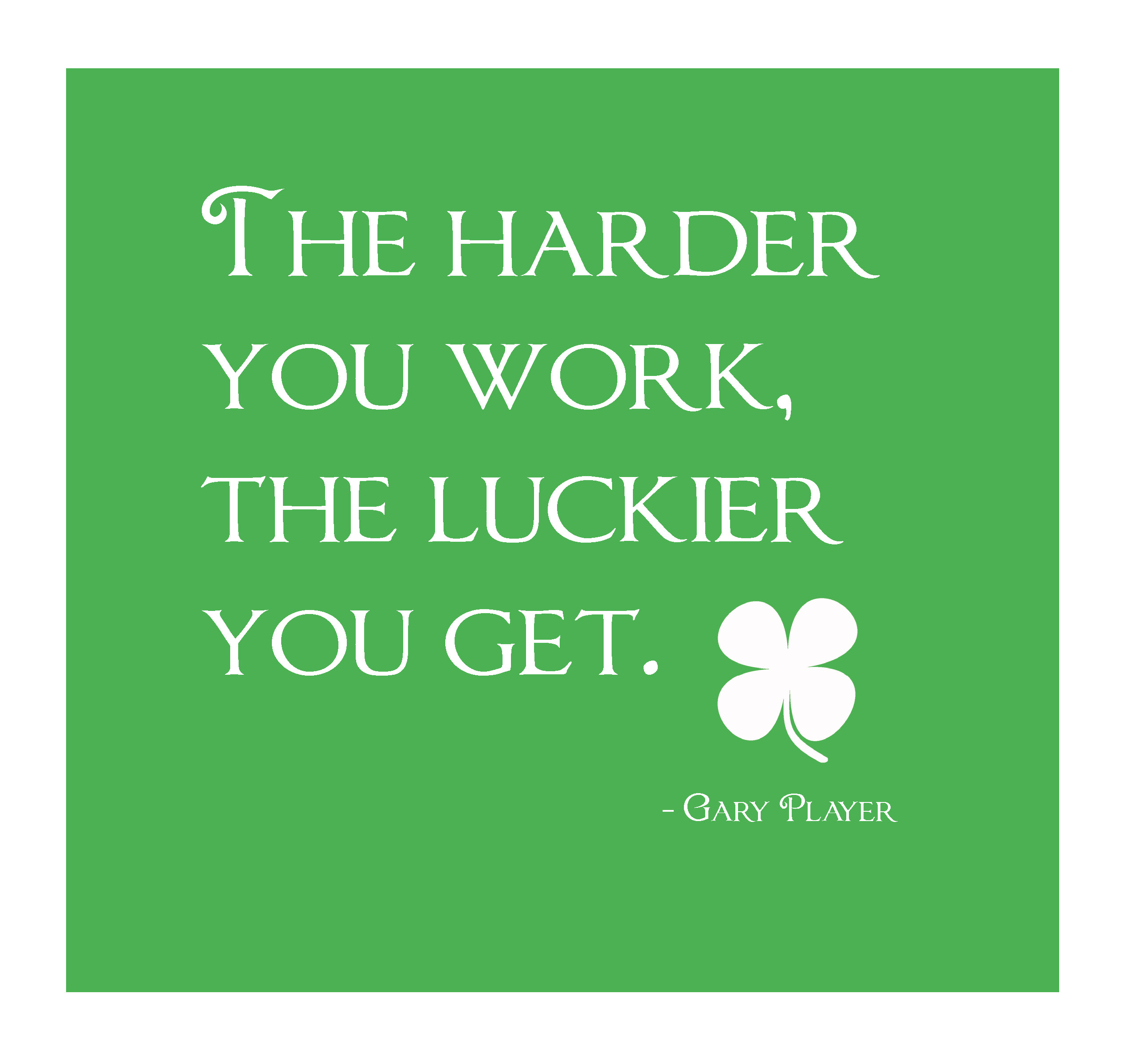Business Card Organization
I am constantly meeting new people, which means I have stacks and stacks of business cards, possibly from fantastic business card providers similar to Metal Kards Business Cards, stuffed in my desk drawer. I’m sure most of you know the feeling. Also, when you’ve got networking events to go to and you know that you forgot your business cards, at that moment, it feels like the worst thing ever! You had one job, but when you think about it, it’s not the end of the world.
CardMunch: This is a free iPhone app that turns your business cards into contacts. All you have to do is take a photo of the business card and it uploads all the info automatically. My favorite part is it also connects you to the person’s Linkedin profile.
Evernote Hello: Whenever you meet someone you can input their info manually or scan their business card in this app. There is also a “hello connect” feature that can connect you to a group of people instantly. Once you do this, the app will bring in any other related info from your calendar, Evernote account, and social media and build a profile. The app also builds a history of all your meet and greets, so you will never forget anyone! You can download this to your computer or your smartphone.
ScanBizCards: Take a photo and scan in any business card, add in notes, forward contacts to colleagues, and assign and create groups. This app can also remind you to follow-up with people and will connect you to Linkedin. You are also able to sync all this info to your other devices! ($1.99)
Time to scan away! How do you keep your contacts organized?