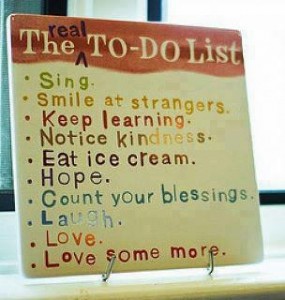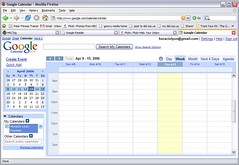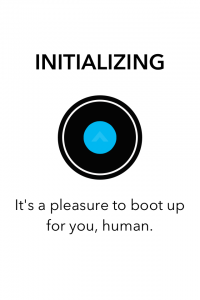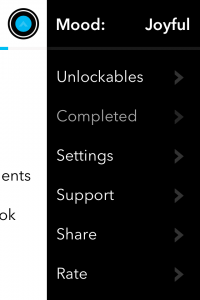Makeover Your Home Office
Have you started spring cleaning yet? I went through my closet this weekend and got rid of 20 pairs of shoes. I’m not even exaggerating. It was ridiculous. But I feel much better now that the task is complete…and excited to replace some of those shoes. When I spring clean, I start off decluttering the drawers and closets then begin general cleaning stuff that I don’t do enough.
But spring cleaning doesn’t apply to your home only. Don’t forget your office too. Whether it’s at home or in an office — an organized desk can send your productivity soaring.
Recently the folks at Manilla.com came to me with a dilemma. A comedian/actress named Jo had let her desk mess get out of hand. She wasn’t even able to use her desk anymore and had moved over to her dining room table to get work done. Except — her productivity suffered so they called me in to do an office makeover. Check out this video for a look.