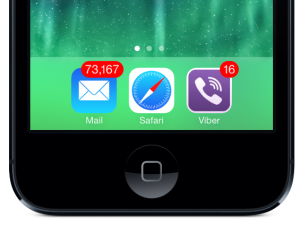Get a Stopwatch — You Need It!
 The most common excuse for not being more productive is saying that you have too much going on.
The most common excuse for not being more productive is saying that you have too much going on.
“I’m too busy.” — you often say.
Am I right?
I’m going to let you in on a little secret — no you aren’t!
The thing with productivity is that it’s not how much you do, but how you do it. Do you get the most out of the time you have? Or are you so busy because you fill your day with stuff you don’t really need to be doing. That’s precious time you could be wasting!
The easiest way to find out is to track your time.
When I started making a note of how I spent my day I had a few surprises. For example, that thing I thought took only five minutes, actually took way longer than that. It’s never just five minutes in the end.
There are a few apps and techniques to help you track your time. You can find them in the Entrepreneur.com article I wrote on time management.
Also if you want to know more about tracking your time, my friend and fellow author Laura Vanderkam is giving away her time tracking guide for free! Laura’s written several books including What The Most Successful People Do Before Breakfast and I Know How She Does It: How Successful Women Make the Most of Their Time. If anyone knows how to manage time it’s her!