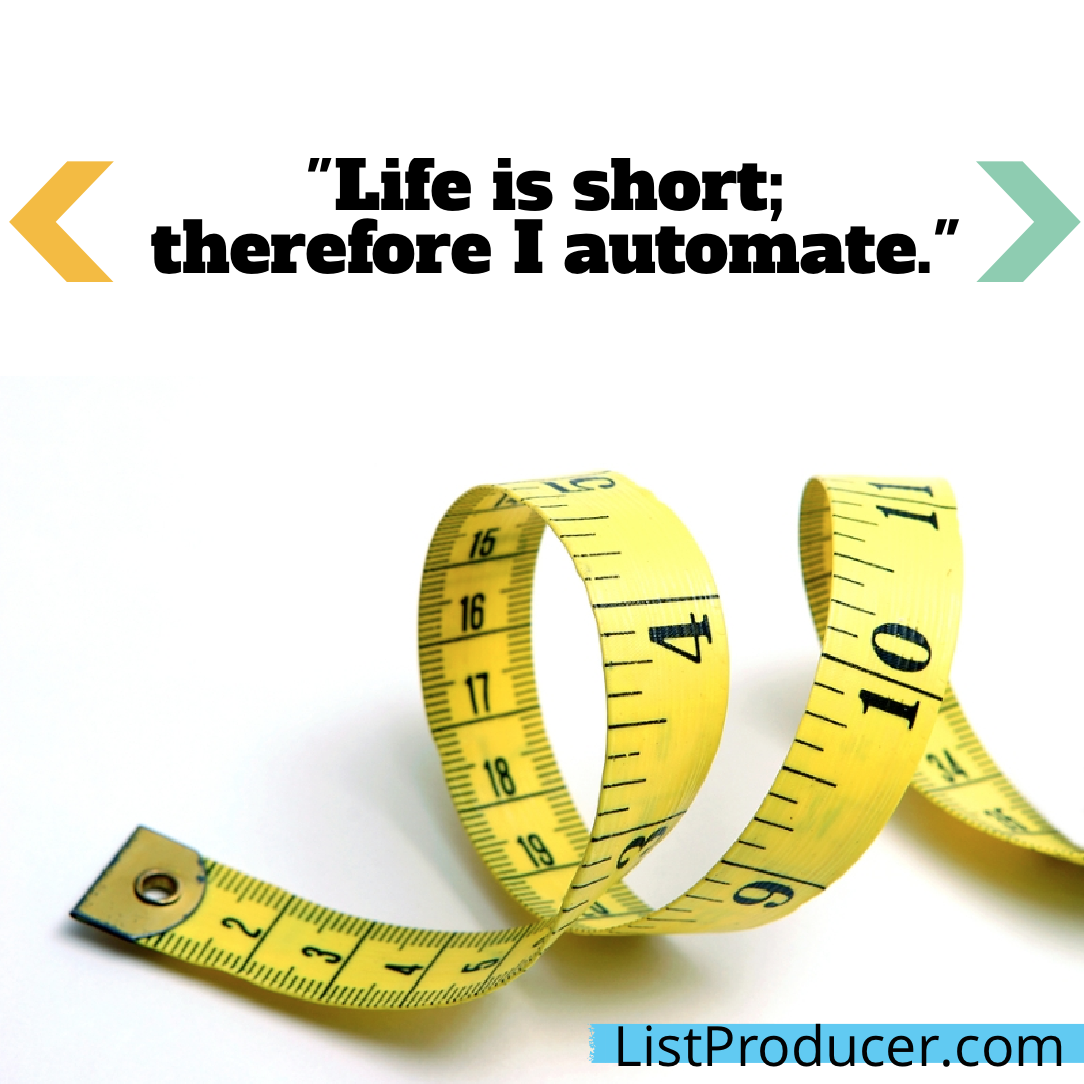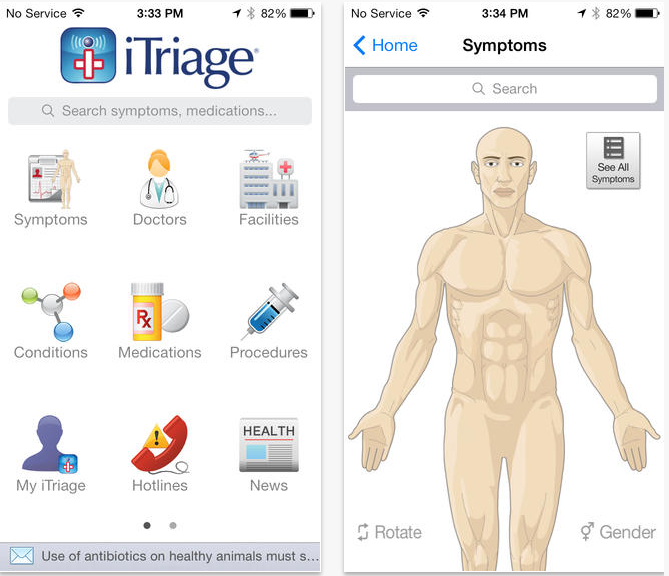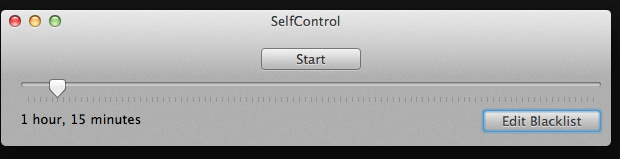Join National Unplugging Day
It’s one of the hardest things to do — yet it can have such a huge benefit. I’m talking about putting your phone down and unplugging. Just giving yourself a few minutes to relax instead of compulsively checking your Facebook, emails, Twitter, text messages, apps, games, etc. is really scary actually. I get that! Just last week when I was forced to unplug because of a cable company snafu I thought I was going to lose my mind. But there are many benefits to just taking a breath and unplugging like:
1.Relaxation For Your Mind All day long our heads are buzzing with a million different to-do’s. This mental clutter can cause a lot of stress. So giving your brain a break can allow you to unwind, and de-clutter your mind. I think our hectic brains deserve that every once in a while!
2. In-Person Socializing Is that still a thing?! Unplugging will allow some quality face-to-face time with friends and family (and FaceTime doesn’t count.) It’s so easy to text and email people, that I actually find myself sighing when my phone rings. Actually — I never answer my phone if you don’t have an appointment with me (really -I even have a YouTube video about it! ) But it’s nice to let go of the phone and talk in person!
3. Distractions Be Gone Ever find that it takes you three times as long to complete a task because those tweets lighting up your phone were just too funny not to read? I understand! Well, unplugging can help you to focus on tasks and not get distracted by that next level of Candy Crush.
4. Health Benefits Being connected 24/7 can actually have an affect on your health. Our smart phones pump out electromagnetic radiation, which is linked with cancer. This is why you should kick your phone out of bed, and try not to have it on you for extended amount of times. Your eyes could also use a break from staring at screens for so long.
5. Less FOMO (fear of missing out). Out of sight, out of mind, right? Unplugging can help ease the anxiety of constantly wondering what emails you are getting , or what photos your friends are uploading to Facebook. It’s nice to take a break from what everyone else is doing and focus on yourself! And don’t worry too much, it will all be there when you decide to reconnect.
Even Randi Zuckerberg (former Facebook exec) who built her career around technology says it’s important to detox every once and a while to help you get reconnected with yourself and the ones you love. She even wrote a book about it called Dot Complicated: Untangling Our Wired Lives and a children’s book called Dot, which is about a little girl obsessed with electronic devices.
So how do you do it? How do you officially unplug? Here’s a kickstarter — tonight marks the start of the National Day of Unplugging. From March 7th at sundown to March 8th at sundown get off your devices!
That means:
No cell phones
No iPads
No iPad Minis
No eReaders
No computers
No social media
You can join the National Day of Unplugging by signing the Unplug Pledge and disconnect. The campaign encourages you to connect with people in your neighborhood and have interrupted meals with your family.
Happy Unplugging!