This Productivity Tip Will Blow Your Mind
 I use Twitter every day to gather news, ideas, recipes, and the occasional “cute emergency.” I often “favorite” tweets with articles so I can read them later. They are usually ideas for blog posts, interesting tidbits, and, of course, productivity tips. I have all of these stockpiled in my “favorite tweets” but I never actually go back to read them. NEVER. What a waste, right?
I use Twitter every day to gather news, ideas, recipes, and the occasional “cute emergency.” I often “favorite” tweets with articles so I can read them later. They are usually ideas for blog posts, interesting tidbits, and, of course, productivity tips. I have all of these stockpiled in my “favorite tweets” but I never actually go back to read them. NEVER. What a waste, right?
Then I found IFTTT.com and discovered the most amazing productivity tip ever! “If this then that” is a service that allows you to connect different apps and sites (channels as they call them) to create your own “recipe” or action that you want your media channels to perform.
IFTTT.com has almost 10,000 pages of different “recipes” to choose from or you can create your very own for pretty much any function. For example, want to know when there will be a chance of rain? Create a recipe to receive a text whenever a drizzle or thunderstorm is near – no more bad hair days! Or want to save all your Instagram photos to your computer? There is a recipe that will automatically save them to Dropbox.
So I created a recipe that will save my “favorite” tweets to an app called Pocket.
Here is how “If this then that” works to create the “recipe” you want:
1. The “This” part of the recipe is the Trigger. Our trigger is “ I favorite tweets”
2. The “That” part of the recipe is an action. Our action is “Save favorite tweets to Pocket”
3. This takes our “ingredients” (articles/links) from the tweets and transfers them to Pocket. (Pocket is a “save-for-later” service that allows you to save web pages from any device all to one place in just one click)
4. Tada! You now have your own personal recipe.
Now anytime I favorite a tweet, it goes right to Pocket, so I can read it on the train, during a lunch break, or whenever I have time! Alas, no more lost bits of inspiration or great chili recipes 🙂


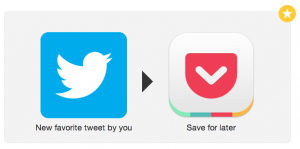
Thanks for recommending this awesome app! I had no idea how much it could do 🙂 You give great examples and I can’t wait to get started with this app!
Thanks Audra! Let me know how you are using it!
IFTTT is amazing for sure! I use it to receive RSS updates to some of the blogs I follow directly into my email. Or download my iOS pictures to dropbox automagically. It is a great time saver but you can waste a lot of time looking through the recipes as well 🙂