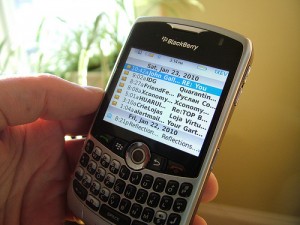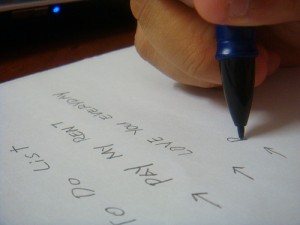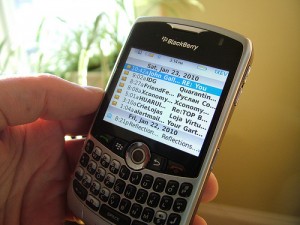 There are days when I’m drowning in email. I get tons of pitches at work for health segments ranging from fitness classes to surgeries. Then my personal emails from friends and family pile up and of course there are messages about ListProducer.com. Here are some amazing websites to help you come up for air when you’re over your head in emails:
There are days when I’m drowning in email. I get tons of pitches at work for health segments ranging from fitness classes to surgeries. Then my personal emails from friends and family pile up and of course there are messages about ListProducer.com. Here are some amazing websites to help you come up for air when you’re over your head in emails:
1. NudgeMail.com: This website will remind you of important emails you need to respond to. You simply forward the email to an address they give you and then when you’d like to be reminded about it — and you’ll get a follow up email about it. Brilliant and free!
2. Followup.cc: Here you can also forward an email or blind carbon copy (bcc) an address given to you by followup.cc. If you write “1day@followup.com” then you’ll be reminded in 1 day. You can also email yourself reminders by emailing a specific time like “6pm@followup.com” and you can write an email to tell you to do a task you need to do then. You can even snooze the reminder if want to.
3. Boomerang for Gmail: You need to have gmail email set up to use this one. This will allow you to follow up with people who haven’t written you back. So if you send an email to someone on Tuesday — you have the email sent back to you in any time you specify if that person hasn’t written you back. Yes — it seems like a good nagging tool but it’s also a good “on top of your game” tool. You can also schedule emails to go out at a certain time with this service.
Everyone can use a little help managing overflowing in-boxes — but you can also make a difference by being mindful of the amount of email you send. You don’t always need to write back. Before you hit “send” on your next message — think about if it really needs to be sent or if it will just clog up someone else’s in-box. Good email karma is a wonderful thing! (so is email etiquette)
Still feeling overwhelmed by your email? Check out my course Take Back Your Inbox.
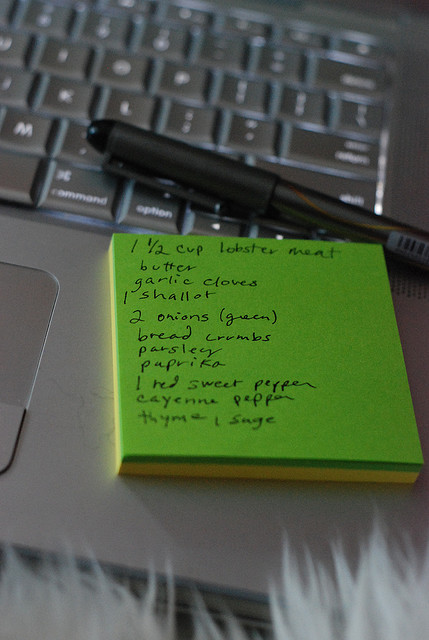 Every Sunday my husband and I go grocery shopping. We don’t even think about going without a list so we can get in and out of the store as quickly as possible.
Every Sunday my husband and I go grocery shopping. We don’t even think about going without a list so we can get in and out of the store as quickly as possible.