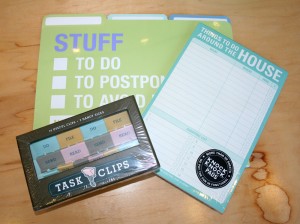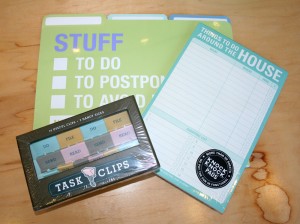 Spring seems to be the season where everyone decides to get his or her act together. Maybe it’s the birds chirping or the flowers blooming – but for some reason…we all want to clean something during this time of renewal. So with that in mind – I’m teaming up with KnockKnockStuff.com to help you do it with a FREE “Spring Organizing Kit.”
Spring seems to be the season where everyone decides to get his or her act together. Maybe it’s the birds chirping or the flowers blooming – but for some reason…we all want to clean something during this time of renewal. So with that in mind – I’m teaming up with KnockKnockStuff.com to help you do it with a FREE “Spring Organizing Kit.”
Spring Organizing Contest
KnockKnockStuff.com sells unique and fun list paper, organizational products and gifts. It’s a really great place to find ways to stay productive and not take yourself too seriously. I’ve been buying their stuff for years.
Pinterest.com has become one of my latest addictions. It’s like visual list making! If you don’t have an account yet – it’s by invitation only. So follow me and I’ll invite you – you’ll be up and pinning in no time!
Both equal in their fabulousness, I decided to bring them all together for a fun contest! The winner of which will win these fabulous prizes:
• Things to Do Around the House Pad
• Utility Task Clips
• Stuff/Docs/Bills File Folders
Winning!
But it’s not a total freebie – you have to work for this great prize! It will be entertaining though – I promise. Here’s a list of what you need to do:
1. Follow KnockKnockStuff’s Pinterest boards
2. Create a pinboard titled “Spring Organizing” and pin a minimum of 15 pins on the theme of getting organized for spring
3. Include at least 5 product images from KnockKnockStuff.com
4. Include at least 5 post images from ListProducer.com
5. Hashtag all of your pins #springorganizing so we can find them
6. Send me an email to paula@listproducer.com with your first name, email address and a link to your pinboard
For a complete list of rules click here.
The contest runs from May 22nd – May 29th. I will pick a winner and announce it on June 5th. Judging will be based on creativity, composition and uniqueness of the pins. Happy Pinning!
 There is something about organizing your home that creates this amazing feeling. You feel freer in a way. But it’s easy to get overwhelmed and put the task off until tomorrow, or next week, or never. My guest blogger, Jennifer Weiner, has a few ideas to get you back on track:
There is something about organizing your home that creates this amazing feeling. You feel freer in a way. But it’s easy to get overwhelmed and put the task off until tomorrow, or next week, or never. My guest blogger, Jennifer Weiner, has a few ideas to get you back on track: