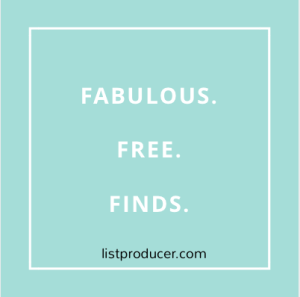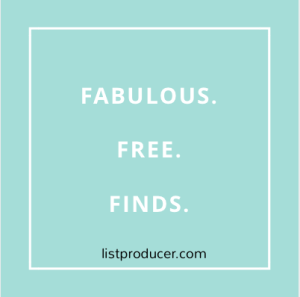 Getting things done doesn’t always have to be time consuming and costly. There are actually a whole lot of free ways to be more productive. I’ve put together this list of freebies that will get you on track:
Getting things done doesn’t always have to be time consuming and costly. There are actually a whole lot of free ways to be more productive. I’ve put together this list of freebies that will get you on track:
Time Savers
1. Pathtalk: This app is really versatile (and awesome)! It allows you to contact local businesses, make dinner reservations, book appointments, compare prices, and check in-store availability. Not to mention, you can do all of these things without making a single phone call! I use it all the time.
2. Dragon Dictation: Have a brilliant idea but don’t have any paper? Dragon will transcribe whatever you say with pretty good accuracy into a tweet, Facebook post or e-mail. This is great for capturing to-dos that pop up when you’re on the run.
3. Umano: This app allows you to listen to professionally recorded short news articles! Sign up and choose from a wide variety of publishers and bloggers (including me!) to listen to. It’s perfect for when you want to listen to stuff on-the-go! If you decide to try it out, use my code when signing up to get unlimited listening: NN8MEZ.
4. Timeful: A way to schedule all the things you really want to do! You can connect Timeful to a calendar you already use and schedule in tasks like reading and meditation.Timeful will suggest the best times for you to complete each task – which you can accept or deny.
5. Minutes Please: Control your web time here! You know how it goes — taking a 10 minute break to check Facebook turns into one hour. Enter the URL of the website and the number of minutes (up to 120) you want to spend on it. Minute Please will give you a countdown at the top of your browser. Never waste time online again!
6. Scannable: A new mobile scanning app introduced by Evernote. I’ve already used it a bunch of times to scan receipts, insurance cards and articles. All you have to do is point and click and you can instantly save or export the picture.
7. HelloSign: You can sign e-signatures with this site that are legally binding. This was a lifesaver when I was buying my apartment. There’s just so much paperwork to fill out. I used HelloSign to scan, edit, and sign documents.
8. Hellofax: From the same makers of HelloSign. With this app, there’s no need to have a fax machine anymore. HelloFax takes a high quality scan of your photo and securely faxes it to wherever you want. One of the best parts is, you can keep your current fax number to avoid confusion with customers. There’s a free 14 day trial.
Email
9. Email Game: If you have an endless inbox — conquer your e-mail, with a game! This game encourages you to read and responds to e-mails faster and more decisively. This adds a fun twist on the boring task of sifting through your inbox.
10. Unroll.Me*: Junk e-mail can pile up pretty quickly. When you’re in the store and they ask for your email, all of a sudden you’re getting a ton of useless newsletters. Unroll.Me will identify every newsletter that you’re subscribed to and you can opt-out with the click of a button.
11. Boomerang: Get your inbox back down to zero. This app provides various useful features. If you’re up late answering emails, you can schedule to have them sent out in the morning. This way you can get your day starting out doing other tasks. You can also prioritize certain emails that you want to tackle later. Plus you can schedule emails you’d like to follow up on to pop back up into your inbox when you’re read to deal with them. The first 10 emails are free.
Still feeling overwhelmed by your email? Check out my course Take Back Your Inbox, which I created to help you get back in control!
Check out these free fab finds and let me know what you think below!
*Unroll.Me makes money by learning what people stay subscribed to and what they unsubscribe from – that data is valuable and helps corporations learn what people want and what they don’t want. Your email address is NOT sold. If you’d like to keep your subscription list private you’ll need to unsubscribe manually from individual email subscriptions. If you appreciate the swiftness that you can unsubscribe from multiple sources while helping brands service customers better then Unroll.Me is for you!
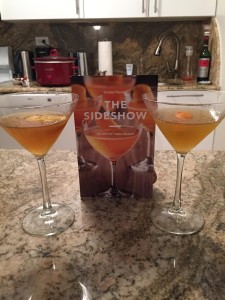 As you know, I’m always on the hunt for easy and efficient ways to get things done. So when I heard about Cocktail Courier I was intrigued. Here’s how it works – you pick a cocktail you’d like to make at home and they send you all the pre-measured ingredients to mix the perfect drink. Professional mixologists create every recipe, which range from Moscow Mules to a twist on an Old Fashioned. These are probably drinks I wouldn’t tackle at home. But with the kit they sent me — I tried took on The Sideshow, which is a variation of a Sidecar. Read more
As you know, I’m always on the hunt for easy and efficient ways to get things done. So when I heard about Cocktail Courier I was intrigued. Here’s how it works – you pick a cocktail you’d like to make at home and they send you all the pre-measured ingredients to mix the perfect drink. Professional mixologists create every recipe, which range from Moscow Mules to a twist on an Old Fashioned. These are probably drinks I wouldn’t tackle at home. But with the kit they sent me — I tried took on The Sideshow, which is a variation of a Sidecar. Read more