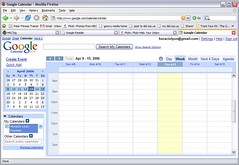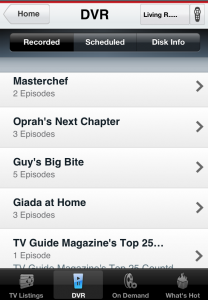Start Next Year’s Taxes Today
Tax day is here! So you’re either cringing and cramming to get your return in on time or you’re sitting back, sighing a breath of relief that you’ve already gotten your money from the government. Whichever category you fall into — this post is for you.
Be Prepared
I’ve spoken about Evernote before because I think it’s a great tool for keeping organized and remembering everything you need to in one place. It’s also fabulous for keeping track of your tax information.
I used it this year and it really helped to keep me on track. Next year you should try it too. Starting now though will keep you less stressed when tax time comes around again. Here’s what I did:
1. Make a notebook in Evernote called “Taxes”.
2. Create a note that lists out all the documents that you will need to collect for next year’s taxes. That’s all the 1099 forms for each of your accounts and employers. Put a checkbox next to each so you can check them off as you get the correct paperwork.
3. Throughout the year put notes and receipts in this notebook for tax writeoffs.
4. When you start getting 1099 forms back later in the year — scan them into this folder.
5. Once you get all your information together — do your taxes! Or send off all the forms to your accountant.
That’s it. If you just take the extra step to be a little bit ahead of the game you won’t be scrambling this time again next year. Think of all the time and money you’ll save! Let me know how you keep track of your tax information.