Automate Your Life
Daily to-do’s can get tedious and overwhelming. I get it! Between responding to work emails, deciding what to do for dinner, paying bills, managing social media accounts, and running endless errands– when is there any time to just relax? That’s why you should let technology work for you and automate your life!
When I interviewed Ari Meisel, master automator and the author of the book Less Doing, More Living:Making Everything In Life Easier (Check out his site here), he told me:
“First of all, people have this false notion that all the things they do in their life, only they can do. You know, like you’re the only person who could possibly schedule appointments for yourself. And it’s kind of a weird thing, people like hoard this. No – it’s because they don’t think about what’s required to do it.
This couldn’t be more true! So I made a list of 5 ways to cut down your to-do list and have your tasks automatically disappear!”
1. Paying your bills. I dread the task of sitting down and paying all of my scattered bills. I’d rather do anything else! But you don’t need to worry about them if you use the awesome service called Mint. It organizes all bills in one place – Life saving!! It will also remind you when bills are actually due and the exact amount! Manilla is another service to help you automate your financial life. It’s a bit different because you can also manage subscriptions and even your health care information. No more forgetting, and no more disorganization. I also recommend paying your bills right online through your bank service – saves you the hassle of mailing paid bills in! And don’t forget tax season is upon us, and you can automate that too with the help of Evernote, see how here!
2. Email Responses. Between work, blog and personal emails, it is hard to keep track of each one coming in. Just as I start responding back to one, I find myself getting distracted by the three more that just “pinged” my inbox. So yes, I have started to use “Email for the lazy.” On Gmail, there is a plugin that allows you to create canned responses that you can send to emails of your choosing. (Go to Settings and then Labs to find it.) The plugin will appear right next to the “compose” button so all you have to do is click. This is great for letting people know you’ve received their email, and will get back to them later. Or if you are answering the same type of emails constantly– you can automate them. For example, an “about” of your company, or the services that you provide.
3. IFTT.(If This Then That) “If this then that” is a service that allows you to connect different apps and sites (channels as they call them) to create your own “recipe” or action that you want your media channels to perform. For example, you can automate a wake-up call every morning, or save all your Twitter “favorites” to Pocket to read later! See how it works here
4. Meals. If the words “what’s for dinner?” haunts you day and night — you need to automate. Instead of ordering out, which can be unhealthy and pricey — set yourself up for success with a little planning. With the Meal Planning and Grocery List app, you can plan out meals for the week and even create a grocery list. The app also lets you know about sale items, and allows you to budget – an extra plus!
5. Social Media. I use social media daily for both my personal and blog lives! It can be a hassle to have to tweet every so often while at work, or keep updating my Facebook status to stay on the social media feeds! So I use Hootsuite to automate my Twitter, Facebook, and LinkedIn account. All you have to do is schedule your posts in advance and it will send them out automatically for you. You can schedule posts for just the day, or the whole week if you want. No more worrying about forgetting to share that interesting article with your followers or the cute puppy picture! Maybe I should start looking around at other software like sked social to help me automate my Instagram account as well!
Automating your life can help you cut down your to-do list dramatically. Not only does it help you save time, but it can help to free all that mental clutter when you know its already being taken care of in cyber space! Technology at it’s best 🙂 How are you automating your life?


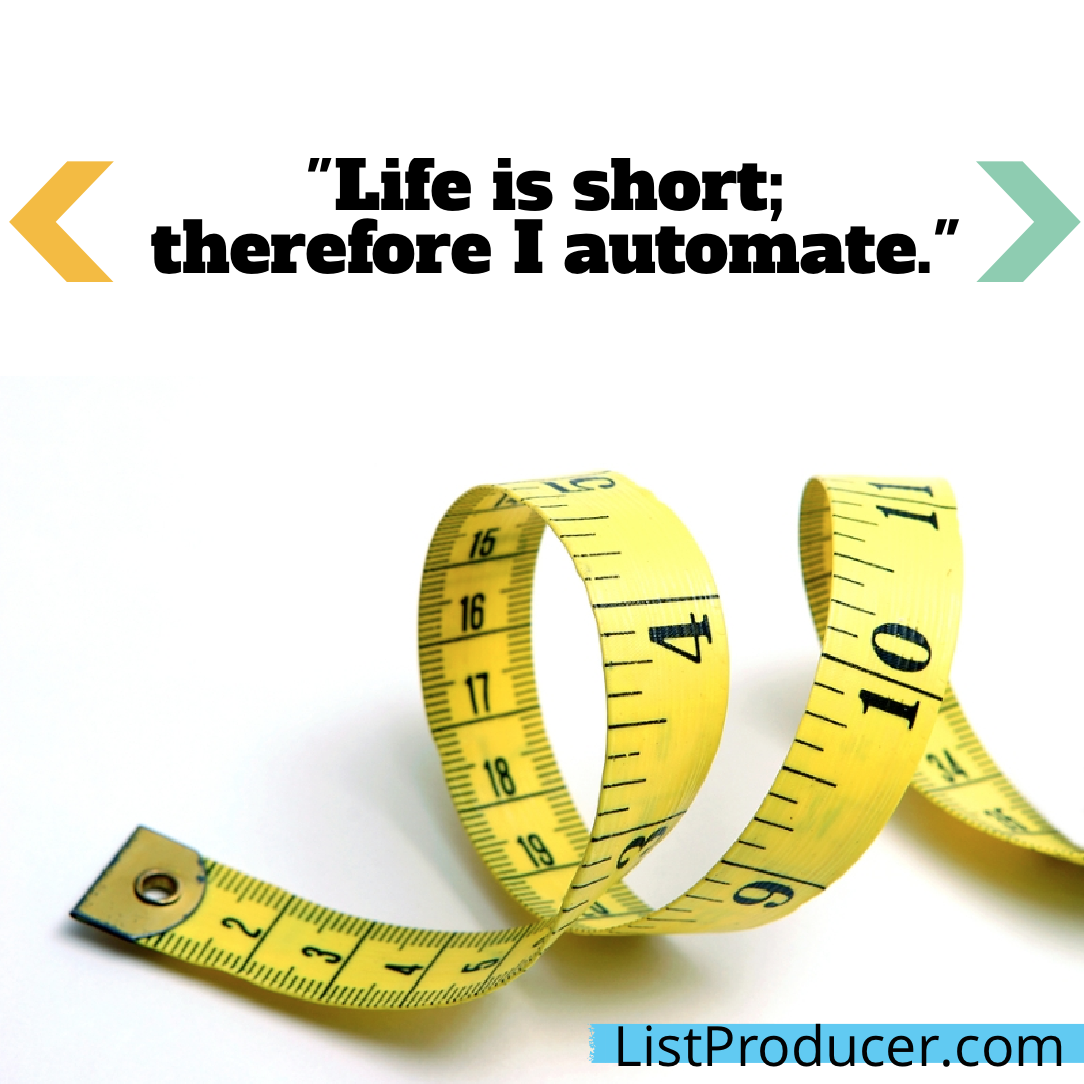
Leave a Reply
Want to join the discussion?Feel free to contribute!