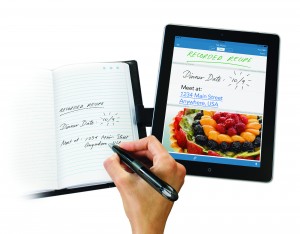With winter cold season just beginning, it’s important to be proactive and boost your immune system with extra vitamins and get your flu shot. I got my flu shot last month but there’s always a chance that you’ll catch a bug at some point this season. Most of the time, it’s nothing a few wellness products and some concealer can’t take care of, but there have definitely been times when a cold takes me completely out of commission.
With winter cold season just beginning, it’s important to be proactive and boost your immune system with extra vitamins and get your flu shot. I got my flu shot last month but there’s always a chance that you’ll catch a bug at some point this season. Most of the time, it’s nothing a few wellness products and some concealer can’t take care of, but there have definitely been times when a cold takes me completely out of commission.
Here are a few ideas to boost your efficiency even when you’re feeling under the weather:
1. Sleep! Even when you’re not sick, it’s important to get enough sleep at night, but when you’re sick and your body needs to recover, sleep is even more important. Think it’s overrated? I was recently at an event with Arianna Huffington and she revealed that she’s crazy about maintaining her sleep schedule. She attributes a ton of her success to getting enough sleep so that she can be more focused and productive.
2. Outsource. With services like TaskRabbit and Wun-Wun, someone else can stock your medicine cabinet and pick up chicken soup for you. Simply send them your wellness list and wait, health is on its way.
3. Maintain your To-Do list. It’s always a good idea to keep a notebook next to your bed for late-night bursts of inspiration. When you’re sick, keep your to-do list bedside so you can easily add tasks you’ll need to accomplish when you’re better. This will allow you to easily prioritize these tasks and head back to work as if you had never been gone!
4. Delegate. Whether it’s your co-workers or family members, most of us have a team we “work” with every day. Delegating tasks to others allows us to stay super-productive while personally only focused on a few tasks. People understand if you lean a little more on them when you’re sick, especially if you’re someone who always makes sure to do a good job.
5. Use the buddy system. I once asked a co-worker to keep an eye on my email as well as hers when I was out sick and to call me if anything needed to be urgently addressed. I could sleep soundly knowing that not every ping of my cell phone meant I had to get up and attend to some task. Later, I was able to return the favor when she took a personal day!
Remember: the most productive thing you can do when you’re sick is focus on getting better. Take care of yourself and try a few of these tips and the rest will follow. Stay well!