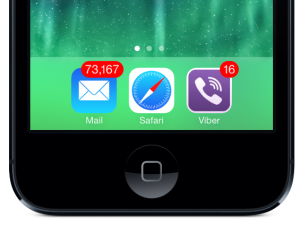Don’t have time to read my blog? I’ll read it to you!
I’m all about shortcuts. I stand in the right spot when the subway shows up so I can get to work faster, I pre-register for flights, buy gifts in advance and I’ve started listening instead of reading. It’s just quicker to have something read to me while I commute rather than read half a page of a book and then forget where I left off because I get distracted or arrive at my destination.
So in the past few months I’ve been listening to more podcasts and using a really smart app called Umano. I’ve written about Umano before but briefly it was created for people like us who are on the go. It contains lots of articles that you can add to a playlist and they will be read to you while you commute, workout or hang out on the couch! I loved it so much I partnered with them.
So now you can hear me read many of the blog posts I write here on ListProducer.com on my Umano channel. I’ll also read some of the guest posts that I write for other sites as well.
I hope you’ll subscribe and give a listen — it’s free! Oh and my good friend Terri Trespicio is on there too — she’s got a great voice and lots of fabulous content too!