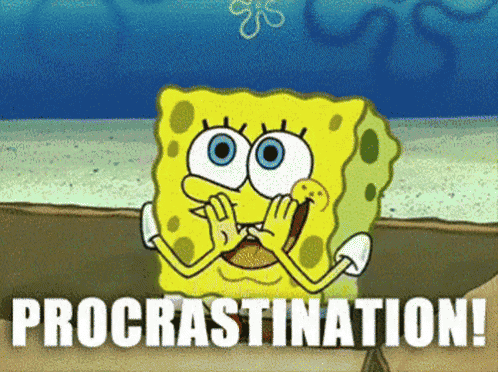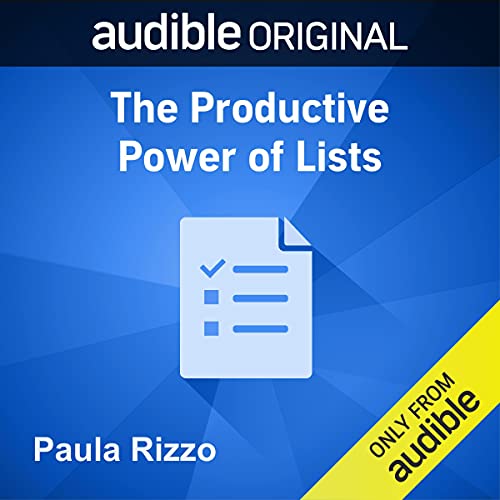___
BONUS FREEBIE: Want even more ways to stay organized, productive and less stressed? Click here to get access to my List-Making Starter Kit. It will boost your efficiency and get you back to doing more of the things you love.
___
Whether working from home or returning to the office, there are distractions everywhere. And we need help.
That’s why I invited focusologist, Penny Zenker, on the most recent episode of my live-streaming show Inside Scoop, “Handling Distractions in a Hybrid World.”
Here are a few tips we discussed to understand, avoid, and deal with distractions.
1) Understanding your distraction type.
Penny breaks distractions into three categories: emotional, physical, and environmental.
Emotional distractions are the biggest category. Penny explained these can be “taking care of your parents who are older, or if your kids are sick, or you got passed over for the job that you wanted.” Emotional distractions are things that happen in your life that take up your thoughts and energy, distracting you from what you need to do presently.
Then there’s physical distractions. Penny says these are things like “stopping my kids from coming in.”
And then there’s environmental distractions. Like being too cold or too hot. These are external factors that distract us from the task at hand.
2) Creating awareness.
Now that you’re aware of the type of distraction you’re dealing with, you can work to prevent it in the future.
Penny walked us through an example for those of us returning to the office: “What do you do about those got-a-minute meetings where somebody comes and stops by your desk?”
You can set up boundaries. You can put up your away message. Or block your calendar. Or set up specific office hours so people know when (and when not) to stop by.
For individuals, Penny suggested having predefined things to say. She says something like, “I only have five minutes. Is it something we can handle real quick?” works great. This lets people know how much time you have. And if it can’t be handled in that time frame, you can set up a time to meet about it later.
As a company, or team leader, make it a point to listen to your team members and be proactive in setting policies to help minimize the distractions they face.
___
Interested in keeping out distractions by creating more boundaries? Join me for my LinkedIn Learning Course “How to Set Boundaries and Protect Your Time.”

___
3) Getting back on track.
Not all distractions are avoidable. That’s why I developed my distraction placeholder method.
I keep my to-do list next to me at all times. And on the lower left-hand side at the very bottom, I leave an area open for my distraction placeholders.
So if I’m in the middle of writing an email and I get distracted, I stop. I write down what I was doing. Then I allow myself to be distracted by answering the phone or the door. (It’s a little bit like mindful meditation.)
And when I return from my distraction, I look at my placeholder to know exactly what I was doing and pick up where I left off.
You can see how I do it and download that for free here.
___
BONUS FREEBIE: Want even more ways to stay organized, productive and less stressed? Click here to get access to my List-Making Starter Kit. It will boost your efficiency and get you back to doing more of the things you love.
___