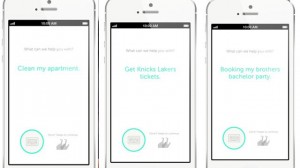While I love my to-do list, sometimes it gets really overwhelming to try to accomplish so much in one day. I’ve posted about limiting your to-do list before, but sometimes it just is not possible to cut your list down. That’s why I love apps where you can outsource your errands!
While I love my to-do list, sometimes it gets really overwhelming to try to accomplish so much in one day. I’ve posted about limiting your to-do list before, but sometimes it just is not possible to cut your list down. That’s why I love apps where you can outsource your errands!
Unlike TaskRabbit which allows you to hire someone to assemble furniture or deliver groceries, the Wun-Wun app exclusively offers deliveries. With this app you can have anything you want delivered to you anywhere in Manhattan!
Sign up with a credit card and phone number and with a few taps one of their 200 helpers is on his way. Most deliveries are free (the app itself costs $0.99) but restaurant and coffee deliveries cost $20.
Just for fun, here is a list of ways you can use the Wun-Wun app:
1. Have someone else do your grocery shopping while you binge-watch “Breaking Bad”
2. Have wine delivered to your apartment while cooking for a dinner party
3. Have deodorant delivered while at the gym
4. Have your picnic brought to you in Central Park
5. Have medicine delivered to your door when you’re home with a cold
The best part is you never have to pay cash (or leave your couch) and the tip is included. The possibilities are endless really. Once you start outsourcing your life — you’ll find that you have much more time to do the things you really love!
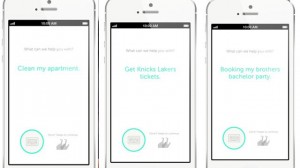
Wun-Wun via The App Store $0.99
 Being productive is not always a lone effort. In my day job and with my interns for this blog, I frequently have to work with a team. Being productive with a team requires collaboration and good communication, but with more people involved there are more opportunities for someone to forget to “reply all.”
Being productive is not always a lone effort. In my day job and with my interns for this blog, I frequently have to work with a team. Being productive with a team requires collaboration and good communication, but with more people involved there are more opportunities for someone to forget to “reply all.”