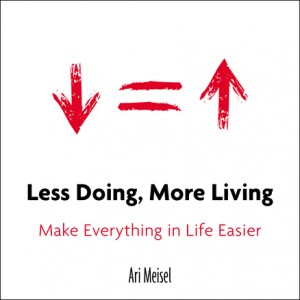Umano App Reads to You On-The-Go
 I’ve recently gotten into listening to a lot of podcasts on my commute because it’s just easier than reading something and then getting bumped into by a rude passenger, losing your spot, remembering where you are, re-reading that section and so on. A friend recommended I try Umano.
I’ve recently gotten into listening to a lot of podcasts on my commute because it’s just easier than reading something and then getting bumped into by a rude passenger, losing your spot, remembering where you are, re-reading that section and so on. A friend recommended I try Umano.
I downloaded the app earlier this week, and the first thing it lets you do is choose the kind of content you want to listen to. There’s a wide variety of channels including your typical news subjects sports, entertainment and technology, but there’s also some more unusual channels like facts and history. Read more