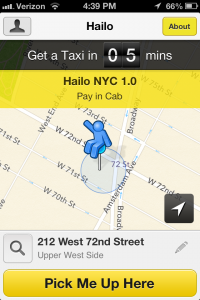When the to-do list app Astrid first launched — I was instantly in love. I raved about it’s adorable octopus mascot, Astrid, and I really enjoyed the little nudges she gave to help you get things done. I even interviewed the CEO of the company, Jon Paris, on my YouTube channel. A few months back word got out that Yahoo had bought the productivity app. Fabulous, I thought! Finally one of the good ones made the big time! However…now I’ve heard that on August 5th Astrid will be no more! I don’t know why but they are shutting down the service.
When the to-do list app Astrid first launched — I was instantly in love. I raved about it’s adorable octopus mascot, Astrid, and I really enjoyed the little nudges she gave to help you get things done. I even interviewed the CEO of the company, Jon Paris, on my YouTube channel. A few months back word got out that Yahoo had bought the productivity app. Fabulous, I thought! Finally one of the good ones made the big time! However…now I’ve heard that on August 5th Astrid will be no more! I don’t know why but they are shutting down the service.
Don’t Panic!
If any of you, as I do, happen to keep a lot of important data in your productivity app of choice, no need to panic! In response to closing their service, Astrid has created a way for its users to keep all of their information after closing up shop. All you need to do is go to this link: astrid.com/home/export and you will be able to download all of your data.
Also, if you want to keep using your lists and other information, Astrid recommends that you upload your data to one of these apps.
They are set up to allow you to pick up where you left off:
1. Wrike
2. Wunderlist
3. Sandglaz
4. TickTick
5. 24me
6. Any.do
I recommend these to-do list apps as alternatives to Astrid:
1. Carrot
2. Don’t Forget
3. Clear
4. Paperless
I’m sad to see Astrid go and I hope you find another productivity app that you love just as much! If you do — please let me know about it!
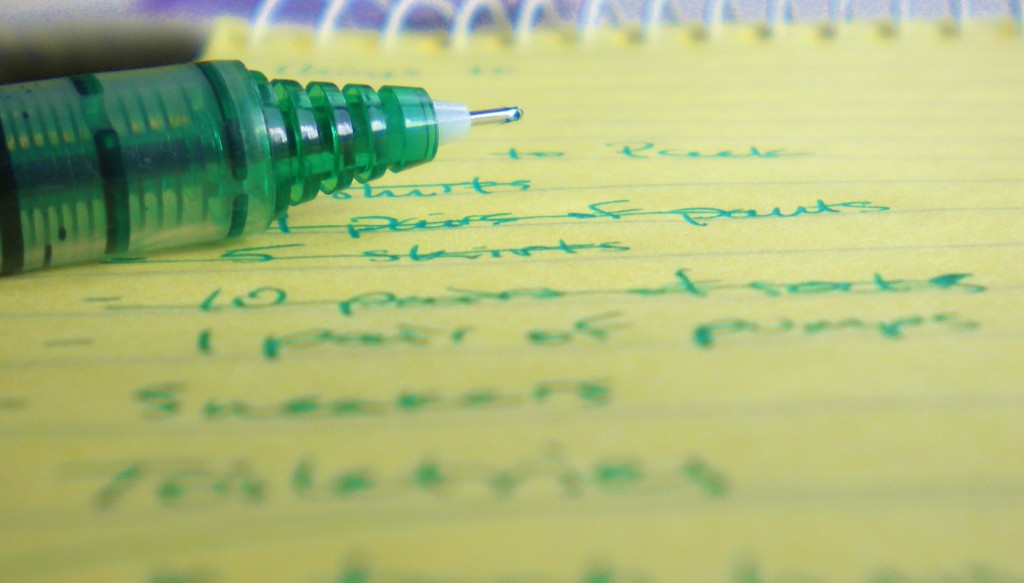 A friend of mine shared a Buzzfeed list with me a while back: 27 Signs You Know You’re an Obsessive List Maker. As I read through the list, I realized that, as so many Buzzfeed lists uncannily do, nearly every item applied to me!
A friend of mine shared a Buzzfeed list with me a while back: 27 Signs You Know You’re an Obsessive List Maker. As I read through the list, I realized that, as so many Buzzfeed lists uncannily do, nearly every item applied to me!