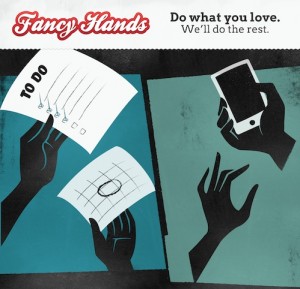Carrot: Bossy To-Do List App Makes Productivity a Game
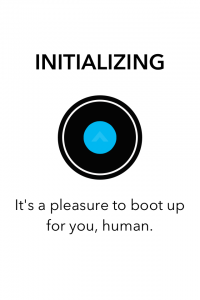 I don’t usually respond well to bullies but for some reason I’m really liking the Carrot app because of it’s pushy ways. I downloaded the to-do list app after a friend told me about it and I’ve been using it for several days.
I don’t usually respond well to bullies but for some reason I’m really liking the Carrot app because of it’s pushy ways. I downloaded the to-do list app after a friend told me about it and I’ve been using it for several days.
The idea is that this to-do list with a personality will help you to get all your tasks ticked off. And when I say “personality” I mean “attitude.” Carrot’s mood changes depending on how productive you are. It’s pretty funny actually. But as you finish a task you earn points and unlock new features and get rewards.
Here’s my list of pros and cons:
PROS:
- The fun game-type format makes you want to complete tasks to find out
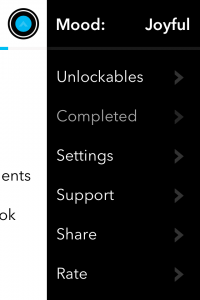 what Carrot has in store next.
what Carrot has in store next. - It’s very easy to use and intuitive.
- One of the gifts I was given was a cat named Captain Whiskers. How cute!
CONS:
- Not very forgiving if you make a mistake at first. As you work your way through the levels you are able to edit, undo and change tasks.
- There aren’t any pictures of Captain Whiskers. I think they will probably improve on this in future versions to increase the fun factor.
- I could see people getting tired of Carrot’s schtick and not using it after the novelty wears off.
I think this could be a fun way to get more done for a lot of people. It’s definitely worth a try. Let me know what you think of Carrot if you’re using it. Also — I have no idea why it’s called Carrot.