Best Places for Writing Lists?
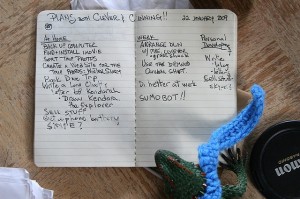 Lists help to make you more efficient, save money and time, boost your memory and aid in decision making. But how do you make your lists? I’ve found that doing a combination of things has helped me to be more organized. Maybe it will work for you too.
Lists help to make you more efficient, save money and time, boost your memory and aid in decision making. But how do you make your lists? I’ve found that doing a combination of things has helped me to be more organized. Maybe it will work for you too.
1. Handwritten: For me, I feel like it’s not really a to-do list unless it’s written out. I also write out my packing lists and my pros v. cons lists.
2. Emails: I swear by Gmail. It’s the best email server I’ve ever used. Everything is organized into conversations and you can make lists and categorize all your emails so they are easy to locate. But I also use my email to write lists of things. Restaurants I walk by and want to try, nail polish colors, ideas for blogs, gift ideas, and to-do lists. I send the email to myself and then I either archive it for later use or write it down on my handwritten list.
3. Apps: There are tons and tons of apps out there for list making. I’ve used a few but I always revert back to writing my lists by hand. Although I do find that they are good for keeping links and online stuff handy. I think that Astrid and Wunderlist are great. I also really like Evernote.com.
4. Dry-Erase Board: At work I have a dry-erase calendar that displays two months at a time. I like to plan ahead. And I’m a very visual person so I need to have he full month right in front of me. Making this calendar is double duty because I already use an Outlook calendar at work with essentially the same information. But I like having it there so I can glance at it and reference it quickly.
What works for you?


i want to make a list on the computer!
I still use the handwritten lists, I have also switched to evernote. It is my traveling brain that can be accessed from anywhere:)
Isn’t Evernote amazing? I’ve been using it for a long time but just realized that you can record audio notes too! Brilliant! Thanks for commenting Sheila
I use all of the ways mentioned in your poll:
-List of projects is on my whiteboard
-Shopping list is on my fridge (paper)
-All my work/home/projects/charity work lists were recently moved from paper (couldn’t keep up) to Todoist.com which I can access from any computer + my iPhone + my iPad…so everything from financial reporting reminders to “oops, need to buy toothpaste” are now being captured in one place.
-I use Evernote for lists of (and links to) articles I want to read and videos to watch
Whew!
Hi Katie – thanks for your comment! That’s a lot of listing! But I’m the same way – you have to do what works for you! Thanks for reading!
I have 3 lists at work: One is a weekly list with the week titled at the top. I may have 2 to 3 weeks going on separate papers but only work on the current week. I have a “future” list for non-urgent things I need to do whenever I get a block of time available. The 3rd list is titled “POS (point of sale)”. This list is specific only to the POS system and changes/upgrades we are working on. Each of the three lists are written on junior legal pads. Convenient size, easier to focus on the weekly stuff b/c they have deadlines and some urgency and then not lose ideas, projects for the future.
Lori – thanks so much for reading and for your comment! I think it’s really smart to have separate notebooks for each purpose. I do the same thing and it really helps to know where to go for what project.
Glad to see good old fashion hand-written list are still in action!!
Thanks for writing in Brian! The other thing I love about handwritten lists is that you can save them and go back and see what was going on at that time in your life!
I’m still doing the “old-school” paper thing! There’s something very rewarding about making a list and then taking a pen and crossing out an item or two with gusto! I am hoping to use my iPhone a bit more, so I’ll be sure to check out the recommended apps. Happy Monday!
Hi Laura – apps are a great supplement but I can’t give up my handwritten lists either!
For my work to-do lists, I find an electronic master list combined with handwritten weekly lists (created by scanning the master list once a week plus any leftover items unfinished from the week before), recorded in a journal-like book that is easy to bring with me to meetings, etc. works for me. Minimizes copying over and over very much, feels more portable than an electronic list, and is not limited by the constraints of my list software. The electronic tool I like best is Toodle-do, but even it has its limitations.
Hey Molly — thanks so much for sharing your tips. Love that you’ve discovered a technique that works for you! Appreciate you reading. Thanks!