Four Ways to Replace the Watercooler When Working From Home
____
BONUS FREEBIE: Want even more ways to stay organized, productive and less stressed? Click here to get access to my List-Making Starter Kit. It will boost your efficiency and get you back to doing more of the things you love.
____
Working in an office has one big benefit that many people didn’t appreciate until working remotely became the norm.
It’s watercooler talk.
Yep, the humble watercooler is actually key for increasing productivity and innovation. Don’t just take it from me — scientists at the University of Sydney actually did a study proving it.
But in a remote context, people are struggling to reproduce those effects. This is a question that I keep getting!
After working from home for the past few years, I’ve found a few ways to recreate watercooler chat virtually and reap the same benefits.
Here are four strategies:
1) Get face-to-face with video apps.
I love using video chat apps like Marco Polo to communicate with colleagues. With Marco Polo, you record short videos and the other person can watch them whenever they want and then respond. Video is ideal for creating connections, so I always try to use it if I can. This is especially useful if you’re an entrepreneur or author and your colleagues also work for themselves or another company. Since you don’t have scheduled meetings where you’d see people, you have to put in the effort to create those relationships. I also tell all my media-training clients to try it out because it makes you more comfortable talking to the camera like it’s your friend – because it is!
2) Create room for informal conversations on your team messaging app.
A big part of watercooler talk is that colleagues can get to know each other on a personal level. This can be lost if your only interaction with your colleagues is in formal video meetings with a set agenda. A messaging app like Slack, where you can name channels for different topics, is great for encouraging informal conversations. Try creating channels for your team to engage in personal discussions that everyone can engage with, like one for lunch pictures, pet pictures, or movie recommendations. I use Slack with my own team and it keeps us organized and efficient.
3) Pose questions to your colleagues.
I love this idea from the startup Webflow — they created a Slack channel where they post a fun question every half an hour, like “What was your best Halloween costume as a child or adult?” People can respond and send pictures in the channel.
We wanted to create an introvert-friendly way for our @webflow teammates to connect that didn’t require an extra zoom meeting — or pants, for that matter 👖
Our solution: “15 Questions” — an async game we run on @SlackHQ.
It’s been so fun so far! More in the thread below 🙂
— mariah (@Mariah__Driver) May 20, 2020
You don’t need to post that often if you don’t want to, but introducing questions to your colleagues and larger network on social media can help create and strengthen those key relationships. Finding out you share a dream vacation spot or favorite movie character can spark a friendship.
4) Expand your network.
In a remote setting, you need to be intentional about creating a network — especially if you are an author, expert, or entrepreneur. When you work for yourself, you don’t have built-in colleagues! Whether or not you work for yourself, though, working from home is an opportunity to reevaluate who you think of as your colleagues. They don’t need to work in the same office as you anymore!
Joining Facebook or Slack groups can be so helpful in creating community. There are all sorts of groups online for various professions and identities. This Slack group is specifically for journalists of color, while this one offers a community for people who work from home. If you’re a writer, The Writing Cooperative has a Slack channel and Facebook group. These groups all offer opportunities for informal conversation and work-related collaboration.
I hope some of these tips help you recreate watercooler talk for productivity, relationships, and innovation! I’d love to hear from you in the comments about what you’re doing to solve this work-from-home challenge. For more ways to stay connected and organized check out my list-making starter kit.
____
BONUS FREEBIE: Want even more ways to stay organized, productive and less stressed? Click here to get access to my List-Making Starter Kit. It will boost your efficiency and get you back to doing more of the things you love.
____



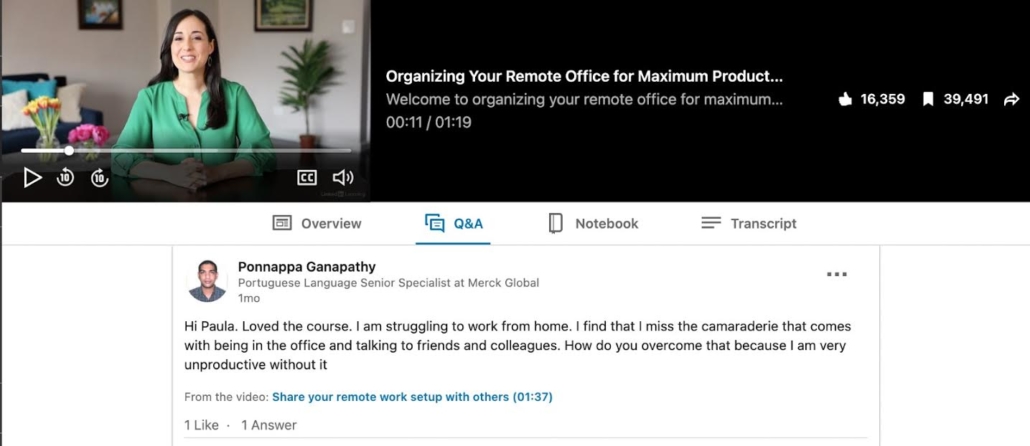
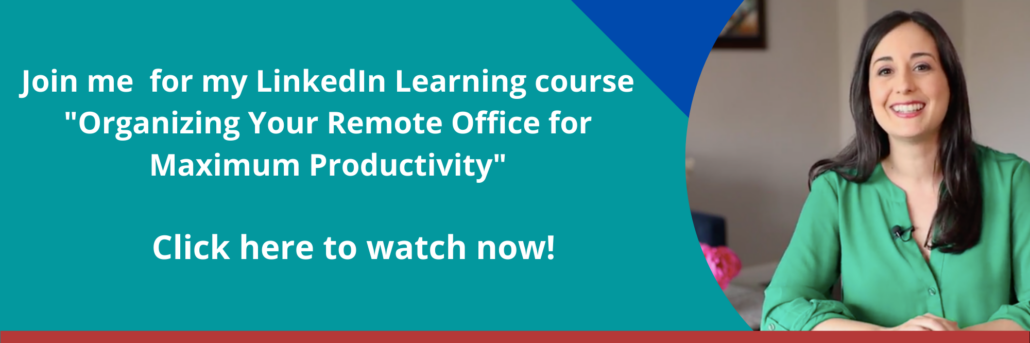


Leave a Reply
Want to join the discussion?Feel free to contribute!