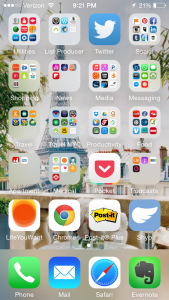Overwhelmed by Your Email? I Can Help!
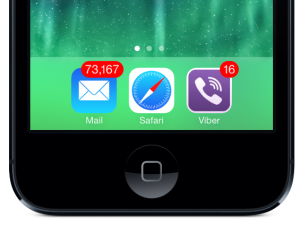 According to this study, on average we send and receive 120 emails at work every day. It’s easy to see how some of us can spend an entire day just replying to emails. So if your feeling a bit overwhelmed, don’t worry, there are several ways to fight back against the email onslaught.
According to this study, on average we send and receive 120 emails at work every day. It’s easy to see how some of us can spend an entire day just replying to emails. So if your feeling a bit overwhelmed, don’t worry, there are several ways to fight back against the email onslaught.
Here are some tips for tackling your email inbox:
Download Boomerang – This Gmail app can help you get your inbox back down to zero. There are several useful features like being able to schedule emails to send at a later date. I love this feature for when I’m up late getting things done but don’t want my email to get lost overnight. I just schedule it to go out in the morning and off it goes. This is also a great feature when you want to write emails right away about a subject but don’t want to send them right away. Let’s say you want to remind someone about a meeting or a conference. You can write up the email and schedule it to send the day before the event. That way you get it off your plate and still get the goal accomplished.
You can also set an incoming email to be returned to the top of your inbox at a more relevant time. So if you get an email you don’t need to deal with until tomorrow, Gmail won’t display it in your inbox, until the next day when it’ll appear right on top for you to tackle. The service is free for up to 10 scheduled emails but after that there are paid packages.